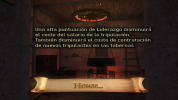In "engine.ini" are:
So, after:
... you could try adding a Spanish line.
If that doesn't work, we're probably stuck. Load images are handled by moddable game code but tips seem to be handled by the engine. In "PROGRAM\Locations\locations.c":
Code:
dir = resource\ini\TEXTS\ENGLISH\HELPSECTIONS\
Code:
dir = resource\ini\TEXTS\SPANISH\HELPSECTIONS\
Code:
dir = resource\textures\tips\If that doesn't work, we're probably stuck. Load images are handled by moddable game code but tips seem to be handled by the engine. In "PROGRAM\Locations\locations.c":
Code:
native void SetReloadNextTipsImage();