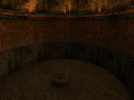But how would the duplicate be dark in that case? It would still need a torchless locator file attached to it. Or in other words: Why would the torchless locators work if I duplicated the location file?If you really want a darkened cave then the only thing I can think of is to duplicate "cavernMedium2.gm", rename the duplicate something like "cavernMedium2_torchless.gm", define a new location to use it, and then put this somewhere in storyline code:
Another question that appeare concerns code such as this:
Code:
LAi_ActorFollowEverywhere(CharacterFromID("id"), "", 1.0);I'm looking for two people in a location, and as soon as I find the first one, he should follow me until I get to the second one, so that in the end, we're all together. Of course I could also assign the first one as an officer/pasenger temporarily, but I thought LAi_ActorFollowEverywhere might be a bit simpler.