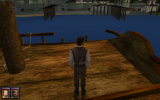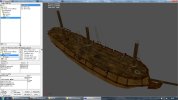Thanks a lot; you're absolutely right. It looks like this is related to the very recently rewritten boarding check code.I had deleted all the save games of my progress during the troublesome Battle of Aquadilla quest and then I restarted it from the gov of La Tortue. Went through the whole damn thing, didn't use any cheats, got killed a lot but finally made it through to the same point, same result. Montbars and I kill the four soldier English patrol and then he just stands there like a goon. I uploaded the save just prior to exiting the cellars.
That has broken the old quest code and could cause a LOT of problems in other storylines as well.
I have now rewritten that function to use the new system and it is working again. Will upload the fixed files soon.
I haven't seen that weird blank item yet, but did manage to prevent that "use item" crash. Will also be in the next update.On a different but possibly related note, with the most recent update, there is an item in my inventory that is either simply blank or it sometimes shows up as error. It only comes up when I am looking into another object inventory (officer, chest, dead body), but it must be related to the medicine items. I can use health pots with the quick button all I want, but if I go in through actual menu on the bottom to "use item" the game crashes every time. I added the most recent logs.
Don't worry; you'll get through. Sounds like you've got some proper fun planned there!I'm hoping this all isn't a result of save game corruption. I was so close. I have been thoroughly enjoying the storyline, but I wanted to get to Isla de Muerta so I could buy one of the fast frigates, upgrade the hell out of it, and then unleash a hellstorm of pirating shenanigans on el Carib.