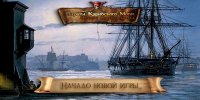That is just "New game". How would you translate "Start new game"?Well, it looks great, it fits. Only perhaps it should be translated as in this picture
New game... | Новая игра...
-


Visit our website www.piratehorizons.com to quickly find download links for the newest versions of our New Horizons mods Beyond New Horizons and Maelstrom New Horizons!-

Quick links for Beyond New Horizons
- Download latest version
- Wiki - FAQ - Report bugs here - Bug Tracker on Github -

Quick links for Maelstrom
- Download the latest version of Maelstrom
- Download the latest version of ERAS II - Download the latest version of New Horizons on Maelstrom
-

Quick links for PotC: New Horizons
- Download latest version
- Wiki - FAQ - Report bugs here
-

Thanks to YOUR votes, GOG.com now sells:
- Sea Dogs - Sea Dogs: Caribbean Tales
- Sea Dogs: City of Abandoned Ships
Vote now to add Pirates of the Caribbean to the list! -

Quick links for AoP2: Gentlemen of Fortune 2
- Downloads and info
- ModDB Profile
- Forums Archive -

A Pirate Podcast with Interviews
Music, Comedy and all things Pirate!
- Episode Guide - About - Subscribe -
- Twitter - Facebook - iTunes - Android -
- Youtube - Fill the Coffers -
You are using an out of date browser. It may not display this or other websites correctly.
You should upgrade or use an alternative browser.Need Help Updating the Russian Translation
- Thread starter BUCHA
- Start date
It will look like this: Start new game... | Начало новой игры...That is just "New game". How would you translate "Start new game"?I'm now making a start on some of the others. Some of the translations are a bit odd:
"Gambling House" should preferably be translated directly rather than being changed to "Casino". The translation for "Brave Black Flag" seems to be "Courage Under the Black Flag", whereas the original seems to be describing the flag itself as brave.Gambling House | Казино (Casino)
Brave Black Flag | Храбрость Под Чёрным Флагом (Character_BraveBlackFlag)
"Master and Commander" translates to "Хозяин Морей" which, according to Google, translates back as "Master of the Seas". But the Russian version of Wikipedia's entry for the film "Master and Commander" uses the same phrase, so I'm guessing that's the Russian title for the film."Gambling House"Possibly a play area | Игровая Зона
That courage, that courage is considered the same thing, only courage applies to men. If the van needs another option, then here: Мужество Под Чёрным Флагом"Brave Black Flag" seems to be "Courage Under the Black Flag", whereas the original seems to be describing the flag itself as brave.
Yes it is"Master and Commander" translates to "Хозяин Морей" which, according to Google, translates back as "Master of the Seas". But the Russian version of Wikipedia's entry for the film "Master and Commander" uses the same phrase, so I'm guessing that's the Russian title for the film.Attachments
What about "Храбрый Черный Флаг", which is how Google translates "Brave Black Flag" - does that make any sense?
This means that the flag is brave, but not a character.What about "Храбрый Черный Флаг", which is how Google translates "Brave Black Flag" - does that make any sense?All files are uploaded to a folder RESOURCE\INI\TEXTS\RUSSIAN\Storyline\GoldBug\QUESTBOOK
You may also need to change this screen on boot. It translates as: Loading bild 14 | Загрузка Версии № 14 or Загрузка Билда № 14
For some reason, some characters are not translated with the new game. This is especially evident in the plot of Devlin. After all, storyline_strings in the Storyline folder is translated.Attachments
-
 1681842440549.png461.7 KB · Views: 57
1681842440549.png461.7 KB · Views: 57 -
 1681842565627.png716.7 KB · Views: 63
1681842565627.png716.7 KB · Views: 63 -
 1681842512337.png432 KB · Views: 64
1681842512337.png432 KB · Views: 64 -
 1681842498883.png460.1 KB · Views: 64
1681842498883.png460.1 KB · Views: 64 -
 1681842467078.png465.4 KB · Views: 78
1681842467078.png465.4 KB · Views: 78 -
 1681842421269.png435.3 KB · Views: 59
1681842421269.png435.3 KB · Views: 59 -
 1681842394957.png446.1 KB · Views: 62
1681842394957.png446.1 KB · Views: 62 -
 1681842361077.png458.2 KB · Views: 74
1681842361077.png458.2 KB · Views: 74 -
 1681842330510.png447.7 KB · Views: 54
1681842330510.png447.7 KB · Views: 54 -
 1681842318682.png447.4 KB · Views: 63
1681842318682.png447.4 KB · Views: 63 -
 1681841985130.png1.1 MB · Views: 63
1681841985130.png1.1 MB · Views: 63
That seems correct. The original title "Brave Black Flag" seems to refer to the flag, not the character.This means that the flag is brave, but not a character.
I don't know why the FreePlay characters are not translating for you. They work for me, e.g.:You may also need to change this screen on boot. It translates as: Loading bild 14 | Загрузка Версии № 14 or Загрузка Билда № 14
For some reason, some characters are not translated with the new game. This is especially evident in the plot of Devlin. After all, storyline_strings in the Storyline folder is translated.





The only one with a problem is Capitaine Chevalle, and that's due to a mistake in "RESOURCE\INI\TEXTS\RUSSIAN\Storyline\storyline_strings.txt":The odd characters are how Russian appears on my non-Russian screen, but the important line is the first one. That should be "Capitaine", not "Captaine". With that line corrected:Code:Captaine{Êàïèòàí} Chevalle{Øåâàëüå} Lord of the Mediterranean Sea{Âëàäûêà Ñðåäèçåìíîãî Ìîðÿ} Chevalle, pirate lord of the Mediterranean sea, has embarked on a journey to the Caribbean. Work as a privateer for France, a pirate for yourself, or a rival power...the choice is yours, Capitaine.{Øåâàëüå, ïîâåëèòåëü ïèðàòîâ Ñðåäèçåìíîãî ìîðÿ, îòïðàâèëñÿ â ïóòåøåñòâèå ïî Êàðèáñêîìó ìîðþ. Ðàáîòàéòå êàïåðîì íà Ôðàíöèþ, ïèðàòîì íà ñåáÿ èëè íà êîíêóðèðóþùóþ äåðæàâó... âûáîð çà âàìè, êàïèòàí.} Fancy{Ïðè÷óäëèâûé}

The corrected file is attached.
As for "Devlin Opera", all versions of its "storyline_strings.txt" are wrong. They all want to translate this:But "PROGRAM\Storyline\DevlinOpera.c" has this:Code:A quest that leads you to find long lost family members, and a vast treasure... that is, if you can survive! Along the way you will encounter a band of rather colourful characters who will help you on your journey. You will get the choice whose help you want, each character offering a different style in achieving your goal.So "RESOURCE\INI\TEXTS\Storyline\DevlinOpera\storyline_strings.txt" will need that line to be corrected to match.Code:A quest that leads you to find long lost family members, and a vast treasure... that is, if you can survive! Along your way through the vastness of the new world, you will encounter various rather colourful characters and adventures that put the wide spectrum of your skills to the test.Attachments
then it might be better: Доблестный Чёрный ФлагThat seems correct. The original title "Brave Black Flag" seems to refer to the flag, not the character.
Thank you fixed everything. It turns out that for some reason I had an old file in the folder with the game, so there was no translation, although I downloaded a new oneSo "RESOURCE\INI\TEXTS\Storyline\DevlinOpera\storyline_strings.txt" will need that line to be corrected to match.
Good!How about this? The English "Brave Black Flag" page has a different font, in black rather than brown. I couldn't find a font similar to that one which supports Cyrillic characters but this looks suitably fancy, and does.
View attachment 41926
changedThere's a slight change to "interface_strings.txt" to allow a piece of text to be translated in the screen for transferring crew and cargo between ships. Here's the new English version. Line 28 is now:Code:Min/Max Crew{Min/Max Crew}Attachments
For dialogs, they are not currently translated. The problem is in "PROGRAM\utils.c":Russian videos work!
#scursed_ship# 9 line in Morris Murtogg_dialog doesn't translate into Russian for some reason.
I would also like to ask where the ship names are translated.Code:Preprocessor_Save("cursed_ship", "Black Pearl"); // PB: For Jack Sparrow storyline Preprocessor_Save("uncursed_ship", "Crimson Blood"); // PB: For Jack Sparrow storyline
First, try the attached version of "PROGRAM\console.c" - download it, put it in place, load a savegame from before you talk to Morris Murtogg, and press F12. You should see a message on screen, "Executed Console" - if not, I've probably made a mistake and "error.log" should show what it is. If the message does appear, talk to Morris Murtogg and the dialog should show the translated name of the Black Pearl - it's in "common.ini". If that does work, those lines in "utils.c" will need to have 'XI_ConvertString' added to translate the ship names. They're already translated in "common.ini", they just need the command to do the translating.
There's also "PROGRAM\Ships\ships.c:This is for a special case, if you complete the sidequest "Sao Feng's lost his bodyguards" and keep the Crimson Blood instead of the Black Pearl. This will also need 'XI_ConvertString' added.Code:Preprocessor_Delete("cursed_ship"); Preprocessor_Delete("uncursed_ship"); Preprocessor_Save("cursed_ship", "Crimson Blood"); Preprocessor_Save("uncursed_ship", "Black Pearl");
Changing "utils.c" will only work when you start a new game. Changing 'ships.c" should work if you have not already done the sidequest.Attachments
it worksFor dialogs, they are not currently translated. The problem is in "PROGRAM\utils.c":Code:Preprocessor_Save("cursed_ship", "Black Pearl"); // PB: For Jack Sparrow storyline Preprocessor_Save("uncursed_ship", "Crimson Blood"); // PB: For Jack Sparrow storyline
First, try the attached version of "PROGRAM\console.c" - download it, put it in place, load a savegame from before you talk to Morris Murtogg, and press F12. You should see a message on screen, "Executed Console" - if not, I've probably made a mistake and "error.log" should show what it is. If the message does appear, talk to Morris Murtogg and the dialog should show the translated name of the Black Pearl - it's in "common.ini". If that does work, those lines in "utils.c" will need to have 'XI_ConvertString' added to translate the ship names. They're already translated in "common.ini", they just need the command to do the translating.
There's also "PROGRAM\Ships\ships.c:This is for a special case, if you complete the sidequest "Sao Feng's lost his bodyguards" and keep the Crimson Blood instead of the Black Pearl. This will also need 'XI_ConvertString' added.Code:Preprocessor_Delete("cursed_ship"); Preprocessor_Delete("uncursed_ship"); Preprocessor_Save("cursed_ship", "Crimson Blood"); Preprocessor_Save("uncursed_ship", "Black Pearl");
Changing "utils.c" will only work when you start a new game. Changing 'ships.c" should work if you have not already done the sidequest.Attachments