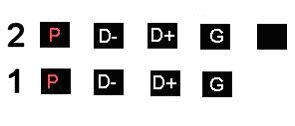You probably won't need all the cables. Drives will need one each, the graphics card may need one, and the motherboard will probably need two. A photo of the cables (which doesn't seem to exist on Antec's site) may help, but basically, the cables should be physically impossible to plug into places they're not supposed to go. Find cables which will plug into all the devices that need power, find sockets on the power supply which fit the other ends, and don't bother attaching the cables that you don't need. That's the whole point of having separate cables, you can leave out the ones you don't need and save clutter inside the finished PC.
I now have one end of the power cables in the power needing thing, but I don't know where to put the other end
into the power supply. See end of post for more in depth info.
You do not need a new card reader, that was an oversight on my part. The cable that came with the one that you ordered needs to be routed from the reader, through the case and out the back to plug in to one of the USB ports on the I/O panel on the back of your motherboard. You can get an internal cable to connect to one of the internal connectors to make it look better, I will find you one, they are only a few bucks.
I don't quite understand what you said here. I didn't order a new card reader, but kept my old one:

. I can't seem to find a spot on the motherboard for the internal connectors, (

) though.
Make sure they are aligned correctly, they should only plug on one way.
I checked more than twenty times, but the cable is aligned like it should and it does go on to the plug, but only two thirds of the way.

I went and searched on the interwebs for hours and only found people who had the same problem, but didn't care enough to put it on, after they found out it didn't work. I would like to be able to plug my headset into the front end of my computer, though, because if I plug it in from the back, there is not much cable left. Of course, there are extension cables, but I don't want to "just give up, I don't care enough, anyway".
All the connector ports on your power supply are labeled, the large M/B connectors are the main power for your motherboard, the small M/B connector is for the CPU power connector.
But there is one really thick cable which connects to the big connector on the motherboard and, on the end, splits up into two cables; one big, one smaller. There is no spot anywhere on the power supply to put the cables next to each other, so I put the big one in the hole that said M/B, and it fitted perfectly, with no holes open. The smaller part of the end of the cable I put in to the smaller M/B hole and it, again, looked like they are made for each other. Then, the CPU cable can't go into the M/B connector, because it is taken. For now I just put it into the connector that says +12v2. This picture may explain a lot:

. (The difference between +12v1 and +12v2.)
The connection between my DVD/CD drive and the motherboard is gone now too. I used to have this really thick and bulky cable with a rainbow of smaller cables to connect them, but now a connector for such cable is missing on my new motherboard. It does look like I would be able to connect them through a Thunderbolt wire. I have not tested this theory, because we don't have such a wire. And I wanted to switch this one out in the near future anyway, because it doesn't look right:

. There is a more important reason though: Whenever I put a disk in it would close itself automatically with me just barely managing to put the disk in safely every time!