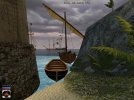- Makes matters worse - now I can not get onto the beach at all from any other location.
Every time the beach location tries to load I get a CTD - Abnormal Program Termination.

Unless of course I have updated the Ships_init.c file wrongly

EDIT: Is the entry for the raft correct - in GM viewer the raft only has a single file raft.gm - no seperate file for the mast / flagpole
Problem found. I assumed that the raft wouldn't have the required "penn" locators, but in fact it does! As such, only the following line is required in ships_init.c for the raft:
Code:
refShip.Flags.Mast0.Flag1 = FLAG_ENSIGN;
In other words: remove this line from your raft's ships_init.c entry, save the file and perform a reinit:
Code:
refShip.Flags.NoPennants = true;
This prevents the insta-crash that you have experienced that otherwise would occur as soon as the raft is loaded into the scene.
Here's to hoping that this WILL help properly.