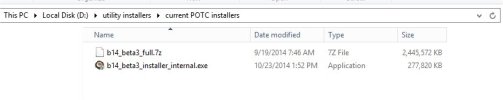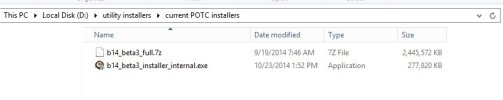A common error is to unzip the main archive. The EXE does that automatically.
-


Visit our website www.piratehorizons.com to quickly find download links for the newest versions of our New Horizons mods Beyond New Horizons and Maelstrom New Horizons!-

Quick links for Beyond New Horizons
- Download latest version
- Wiki - FAQ - Report bugs here - Bug Tracker on Github -

Quick links for Maelstrom
- Download the latest version of Maelstrom
- Download the latest version of ERAS II - Download the latest version of New Horizons on Maelstrom
-

Quick links for PotC: New Horizons
- Download latest version
- Wiki - FAQ - Report bugs here
-

Thanks to YOUR votes, GOG.com now sells:
- Sea Dogs - Sea Dogs: Caribbean Tales
- Sea Dogs: City of Abandoned Ships
Vote now to add Pirates of the Caribbean to the list! -

Quick links for AoP2: Gentlemen of Fortune 2
- Downloads and info
- ModDB Profile
- Forums Archive -

A Pirate Podcast with Interviews
Music, Comedy and all things Pirate!
- Episode Guide - About - Subscribe -
- Twitter - Facebook - iTunes - Android -
- Youtube - Fill the Coffers -
You are using an out of date browser. It may not display this or other websites correctly.
You should upgrade or use an alternative browser.Solved Build 14 Beta 3.2 Installation
- Thread starter Pappnase
- Start date
Compare the size of your files to those in the pic. Are they the same size in kb?If the installer gives that error message, then either the filenames do not match up exactly or they're not in the same folder.
Those are the only things that it checks for.hello, guys i have this issue after i put the instaler and the main file folder with the required name the install goes well untill it pops a message saying missing file build.info.txt but the file exist even after extracting the wizard file and the b14 main file what should i do redownloading doesn't solve it ?
Does the stock POTC run ok?Are you installing to the right folder? That message is a check to ensure that you install the main modpack before applying the update.
ok first i extrcted the folder of b14 in the same folder with the instal wizard named it with ".7z" then i launched the installation after deleting program and modules and while installing new resource files a message pops up saying build info not found , so i tried another thing i copied the file build info from the extracted files and pasted it in the unmodded game folder the installation runs without error but it doesn't install all the mod just 2.5GB,tried it manualy the game launchs but the captain cabin and the crew rooms and other random textures are missing they show in a wierd grey color in the game,do i install the main files manualy alone first or what, because thats not what you said in the install instructions , please help guys i love pirate games and yesterday i spent 7 hours trying to make this mod work ,if you would make a video i apriciate itAre you installing to the right folder? That message is a check to ensure that you install the main modpack before applying the update.Last edited:You should not extract anything yourself. The installer will do it for you. Just put the installer and the archive file into the same folder. It does not need to be the folder where the game will be installed; I've got the installer and archive on a folder on my D: partition, and the game installed in "C:\Games".
Also, forget Beta 3.2. It's riddled with bugs. Get Beta 3.3 instead, from the links at the start of the following thread:
http://www.piratesahoy.net/threads/simplified-build-14-beta-3-3-wip-code.23064/i did exactl
i did exactly what you said with no unzipping the damn istallation says the main file archve not found it only reconize it if you unzip b14 , and that doesnt solve it yet the installation doesnt install all files get your clungy mod installer togatherOK, simple it is.
1. Install the stock POTC anywhere in your computer EXCEPT program files, and make sure it works.
2. Create a folder in your computer somewhere it is easy to find, like in downloads. This is where the mod installers will go.
3. Go to the MODDB and download : http://www.moddb.com/mods/new-horizons/downloads/build-14-beta-3-installer1 http://www.moddb.com/mods/new-horizons/downloads/build-14-beta-3-full
And put them in that folder you just created.
4. Click on the installer.exe in that folder and then browse to your POTC install.
5. Choose any options you want to use.
6. Install
7. Play!
this is screenshots to make things clear capture 11 shows the instalaltion folder capture shows the installation error , this is exactly like you said 2 files in the same folder
capture33 shows the unmoded game folderAttachments
I'd recommend you start out with not being nasty. Remember that you want help.
In this case, the installer most certainly works. It has worked for many people for a long time, so there is definitely something going wrong.
If the installer tells you that the main archive is not there, then make sure than you place both the EXE and the 7-Zip file in the same folder and make sure the 7-Zip file does have the name that the installer asks for.
If you rename it or place it in another folder, it will not work.
Edit: Your screenshots do look very weird.
Have you tried placing the files in a different folder yet?
Perhaps for some stupid computer-reason, the folders aren't matching up?
sorry you have no idea how much i want to play the mod , why does it look wierd they are in the same folder and i didnt rename anything im going going to upload more screenshots im trying something right now i put the game folder in D:/ and im extracting the archive content i will show you everything becos this is not hapeaning to only meI'd recommend you start out with not being nasty. Remember that you want help.
In this case, the installer most certainly works. It has worked for many people for a long time, so there is definitely something going wrong.
If the installer tells you that the main archive is not there, then make sure than you place both the EXE and the 7-Zip file in the same folder and make sure the 7-Zip file does have the name that the installer asks for.
If you rename it or place it in another folder, it will not work.
Edit: Your screenshots do look very weird.
Have you tried placing the files in a different folder yet?
Perhaps for some stupid computer-reason, the folders aren't matching up?It is weird because it looks like it should work and that message should not be showing up.
The only explanation I can think of is that either the installer or Windows gets confused on what folder to look in.
That makes no sense, but computers are stupid and frustrating things.
I can remove that check next time I make an upload, which should be some time over the coming week or so.
But still.... This shouldn't be happening, so I'm not sure that will help.capture44 shows extracting the archive capture 55 shows renaming the extracted folder with extension capture66 shows that installation is runing fine now capture77 shows the error thats gonna give me cancer ,FYI this error disapeares if i copy the build info in the game folder before instatllation but as i said before the installation wont be completeAttachments
The EXE file does more than just extract the 7-Zip archive, so doing that manually is not going to work.
What happens if you place both files in a very "basic" folder, for example right on D:\ without placing them in any subfolders?
alrightThe EXE file does more than just extract the 7-Zip archive, so doing that manually is not going to work.
What happens if you place both files in a very "basic" folder, for example right on D:\ without placing them in any subfolders?