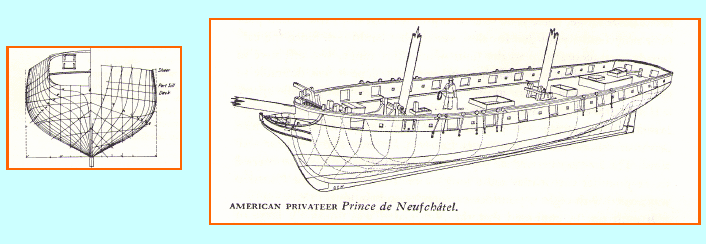Damn, I thought that would fix it, but the game still crashed with the same error message. 
Having components using Lambert1 would probably cause odd side effects; did you make sure no models still had it assigned as a material?
Did you make sure the UV sets for all components were correct, and there were no leftovers?
Other than that, I guess the export options might not be right.
Did you:
I may not have explained them all before now, so if this turns out to be the cause of the problem... I'll be hiding in me cabin if ye need me.
Having components using Lambert1 would probably cause odd side effects; did you make sure no models still had it assigned as a material?
Did you make sure the UV sets for all components were correct, and there were no leftovers?
Other than that, I guess the export options might not be right.
Did you:
- Deselect '0.01 Scale'?
- Select 'Build BSP'?
- Choose Method: 'Product'?
- Change nothing else?
I may not have explained them all before now, so if this turns out to be the cause of the problem... I'll be hiding in me cabin if ye need me.