all the files should now be scaled properly  http://www.pyratesahoy.com/potc/Capt%20Armstrong/ship%20models/Prince%20de%20Neufchatel/
http://www.pyratesahoy.com/potc/Capt%20Armstrong/ship%20models/Prince%20de%20Neufchatel/
-


Visit our website www.piratehorizons.com to quickly find download links for the newest versions of our New Horizons mods Beyond New Horizons and Maelstrom New Horizons!-

Quick links for Beyond New Horizons
- Download latest version
- Wiki - FAQ - Report bugs here - Bug Tracker on Github -

Quick links for Maelstrom
- Download the latest version of Maelstrom
- Download the latest version of ERAS II - Download the latest version of New Horizons on Maelstrom
-

Quick links for PotC: New Horizons
- Download latest version
- Wiki - FAQ - Report bugs here
-

Thanks to YOUR votes, GOG.com now sells:
- Sea Dogs - Sea Dogs: Caribbean Tales
- Sea Dogs: City of Abandoned Ships
Vote now to add Pirates of the Caribbean to the list! -

Quick links for AoP2: Gentlemen of Fortune 2
- Downloads and info
- ModDB Profile
- Forums Archive -

A Pirate Podcast with Interviews
Music, Comedy and all things Pirate!
- Episode Guide - About - Subscribe -
- Twitter - Facebook - iTunes - Android -
- Youtube - Fill the Coffers -
You are using an out of date browser. It may not display this or other websites correctly.
You should upgrade or use an alternative browser.Released 20 gun privateer schooner
- Thread starter Captain Armstrong
- Start date
Well I have it at the correct scale now, but I can't remember whether I had to scale it myself or not.Is the Constitution scaled correctly? like its not 100 times too small as well? Hopefully it exports this time!
Anyway, I'll see if I can sort out the export this time. Sounds good, Cant wait to see her in game!
Sounds good, Cant wait to see her in game! Annnnd, It works!!
Annnnd, It works!! [attachment=8234:it works!.JPG] Turns out I had to go to the relationship editor and delete a bunch of extra UV sets, so you might want to check all of the constitution parts for that too. How does it look for size? if it is still 100 times to small I guess Ill have to rescale all the parts and rexport them, but now that I know exaclty how it works and I have this fixed, it shouldnt be too much of a problem
[attachment=8234:it works!.JPG] Turns out I had to go to the relationship editor and delete a bunch of extra UV sets, so you might want to check all of the constitution parts for that too. How does it look for size? if it is still 100 times to small I guess Ill have to rescale all the parts and rexport them, but now that I know exaclty how it works and I have this fixed, it shouldnt be too much of a problem  Anywho, here is a link to download the hull ftp://potc@pyratesah...ufchatel/PDN.gm I did make a new texture for the capstan (which will also be used for quarter galleries and other decorations on my next ships) so here is the download for that ftp://potc@pyratesah.../windowtrim.tga
Anywho, here is a link to download the hull ftp://potc@pyratesah...ufchatel/PDN.gm I did make a new texture for the capstan (which will also be used for quarter galleries and other decorations on my next ships) so here is the download for that ftp://potc@pyratesah.../windowtrim.tga
@Craiggo, if you have any questions about what textures go where, i can come up with a list for you! Also, here is the sailplan for the prince which should help determine the shapes of a few sails and such http://www.pyratesah...%20sailplan.jpg and I can also get you the coordinates for the yards and mast bases if neccessary.
Is she ready for me? When and if you are ready for me to complete her I need the existing textures you use in your images so I can use GM viewer to figure out how they are arranged on her model.Yes She is! there are only 2 new textures. one is for the capstan (which will also be used for quarter galleries and other decorations on my next ships) and here is the download for that ftp://potc@pyratesahoy.com@ftp.pyratesahoy.com/Capt%20Armstrong/Textures/windowtrim.tga The other should be applied to the fittings (gratings, pinrails, bell etc) as well as for the Anchors, which are a seperate object. here is the download for that texture
there are only 2 new textures. one is for the capstan (which will also be used for quarter galleries and other decorations on my next ships) and here is the download for that ftp://potc@pyratesahoy.com@ftp.pyratesahoy.com/Capt%20Armstrong/Textures/windowtrim.tga The other should be applied to the fittings (gratings, pinrails, bell etc) as well as for the Anchors, which are a seperate object. here is the download for that texture
All the others should be in the game files-
the inner hull should have ph3nk_blue.tga applied to it.
the deck and mast stumps should have dek3.tga applied to it
the objext made of the catheads, chainplates, bulwark cap etc should have Raa7.tga applied to it
both the Carronades and long chase guns should have inzanegun1.tga applied to them
The outer hull should have US_Hull1.tga applied to it
all masts and yards should have deck_constitution.tga applied to them
the ropes should have ropeU1 applied to them
Also, here is the sailplan for the prince which should help determine the shapes of a few sails and such http://www.pyratesahoy.com/potc/Capt%20Armstrong/other%20modelling%20references/masting/Prince_de_Neufchatel%20sailplan.jpg and I can also get you the coordinates for the yards and mast bases if neccessary. Thank you. I need her masts, rays and path .GM files also. I will start on the hull textures meanwhile. Do you have the other GM's done yet?
Thank you. I need her masts, rays and path .GM files also. I will start on the hull textures meanwhile. Do you have the other GM's done yet?
look at my post on the top of the pageThank you. I need her masts, rays and path .GM files also. I will start on the hull textures meanwhile. Do you have the other GM's done yet?
hmm well I would say i messed up something with my new textures but they obviously work on the anchors fine, it almost look like you applied raa7 to the gratings and such rather than d_Wood. I have no Idea why dek3 wouldnt work for the deck and mast stumps though... :?
yeah I knowThe ropes look a little funny thought.
[attachment=8256:Ropes.jpg] I just couldnt get them to look right, even if I covered the entire rope texture with the UVs. I dont know what to do about it
I just couldnt get them to look right, even if I covered the entire rope texture with the UVs. I dont know what to do about it 
As for the deck, I did have trouble with texturing it initially, but I had to delete all the extra UV sets I created while trying to get it right to export the model, so ti shouldnt be different from any other part. i'll try to make sure that nothing is wrong with my new textures, but Im not sure what to look for. Or do those work now and its just dek3 that doesnt?Well I don't know what you mean by "those", do you mean your new textures? The only things that look like a solid color are the deck, the capstan and the masts stubs. Something is wrong with the way the engine reads those three textures.well the one for the deck (the actual planking part) should already be used ingame, I got it from the game files...so I have no clue why it wouldnt work. The capstan and the fittings(which appear yellow and black respectively in the pic you posted) use my own textures, so ill make sure that they dont have RLA compresion checked or anything like that.Have you tried looking at your work in the GM viewer or just in Maya? One more thing, is there anyway you can make the port lids use their own separate texture? It currently uses the hull texture. So I cant get them to be one color unless I male the upper hull all one color. And why is there a window trim texture when there is no window on the ship? Also, the greating is having the same problem and if we dont fix this, it will show up flat like this in-game.
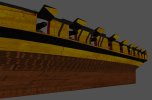 Umm, I made the textures in maya so ive seen it more than a few times, yeah... the gunport lids are all black if you use the textures I assigned, because of where the UVs are placed. I am using the same texture for windowtrim on my other ships as for the capstan on this ship (its just a matter of the color choice, but I designed the texture for this dual purpose) At this point I think it is more important to get the ship ingame than to make new textures, especially RN ones, seing as this is pretty much an American-only type of vessel
Umm, I made the textures in maya so ive seen it more than a few times, yeah... the gunport lids are all black if you use the textures I assigned, because of where the UVs are placed. I am using the same texture for windowtrim on my other ships as for the capstan on this ship (its just a matter of the color choice, but I designed the texture for this dual purpose) At this point I think it is more important to get the ship ingame than to make new textures, especially RN ones, seing as this is pretty much an American-only type of vessel though that does reflect the color scheme ive seen on models of the prince ive seen pretty accurately, and I really like that coppering!
though that does reflect the color scheme ive seen on models of the prince ive seen pretty accurately, and I really like that coppering!  But still I think just using the textures I assigned works fine for now as long as we can find a way to get them to show up. so does that mean you got the d_wood texture to work on the gratings? or are you trying to use a different texture? because the UV mapping isnt likely to work out with other textures.
But still I think just using the textures I assigned works fine for now as long as we can find a way to get them to show up. so does that mean you got the d_wood texture to work on the gratings? or are you trying to use a different texture? because the UV mapping isnt likely to work out with other textures.
Did you limit the UVs to stay within the edges of the texture itself? That's probably the cause of the stretching effect.
yeah I knowThe ropes look a little funny though.
[attachment=8256:Ropes.jpg] I just couldnt get them to look right, even if I covered the entire rope texture with the UVs. I dont know what to do about it
I just couldnt get them to look right, even if I covered the entire rope texture with the UVs. I dont know what to do about it 
You need to treat the rope texture as a repeating texture (lots of them end to end in all directions), so stretch the UVs beyond the edges of the texture until the ropes look about right.
As for the solid colours on some parts of the hull, I still think that's a UV problem.
However, it could be that the textures didn't convert properly from TGA to TX format,
but seeing as we know dek3.tga.tx works correctly for other models, I'm inclined to stick with it being UV-related.
Do the textures still look like they're mapped correctly on the latest version of your Maya files (after deleting the extra UV sets)?
If you're still stuck and can't find anything wrong, please send me the Maya files so I can take a look.
Do you know how to do UV Snapshots in Maya? I made some before when Legendary_Spider was working on the Queen Anne's Revenge textures, and he found them very helpful.Umm, I made the textures in maya so ive seen it more than a few times, yeah... the gunport lids are all black if you use the textures I assigned, because of where the UVs are placed.
You'll probably need to do the same for your textures, so that Craiggo can make new versions accurately.
Also, I think they're less strict about texture usage in the GOF mod, which is why Craiggo often makes multiple versions of new ships' textures to add variety.
We don't have to use all of the extras he makes in the Build Mod, but we'll think about that once the ship's ready to sail. She needs locators first...
Did you limit the UVs to stay within the edges of the texture itself? That's probably the cause of the stretching effect.
yeah I knowThe ropes look a little funny though.
[attachment=8256:Ropes.jpg] I just couldnt get them to look right, even if I covered the entire rope texture with the UVs. I dont know what to do about it
I just couldnt get them to look right, even if I covered the entire rope texture with the UVs. I dont know what to do about it 
You need to treat the rope texture as a repeating texture (lots of them end to end in all directions), so stretch the UVs beyond the edges of the texture until the ropes look about right.
Ohhhhhhhh! that makes sense. Wow and I even did similar things for other textures.
that makes sense. Wow and I even did similar things for other textures.  I'll try to fix that!
I'll try to fix that!
yeah they look fine, except for the gratings and such had the wrong uv set assigned still but looked right just looking at it in maya. anyways thats fixed now, so hopefully that will workAs for the solid colours on some parts of the hull, I still think that's a UV problem.
However, it could be that the textures didn't convert properly from TGA to TX format,
but seeing as we know dek3.tga.tx works correctly for other models, I'm inclined to stick with it being UV-related.
Do the textures still look like they're mapped correctly on the latest version of your Maya files (after deleting the extra UV sets)?
If you're still stuck and can't find anything wrong, please send me the Maya files so I can take a look.
Well I cant say I know how to do a UV snapshot, but it is essentially a picture to determine where the UVs are on the texture right? This definately isnt a matter of me placing the UVs all in one color area, It shows up perfectly fine in maya, and the UVs look fine now too.
Do you know how to do UV Snapshots in Maya? I made some before when Legendary_Spider was working on the Queen Anne's Revenge textures, and he found them very helpful.Umm, I made the textures in maya so ive seen it more than a few times, yeah... the gunport lids are all black if you use the textures I assigned, because of where the UVs are placed.
You'll probably need to do the same for your textures, so that Craiggo can make new versions accurately.
Also, I think they're less strict about texture usage in the GOF mod, which is why Craiggo often makes multiple versions of new ships' textures to add variety.
We don't have to use all of the extras he makes in the Build Mod, but we'll think about that once the ship's ready to sail. She needs locators first...
http://www.flickr.com/photos/64339105@N08/6965433371/in/photostream
http://www.flickr.com/photos/64339105@N08/6819310922/in/photostream
Why would Craiggo need to make new versions of the textures? :? like other than for a different paint scheme?
Craiggo- I just fixed some UV things with the gratings, so hopefully thats fixed! I also put the gunport lids into the same object as the other black items like the bulwark cap, so that should make things easier for you here is the file ftp://potc@pyratesahoy.com@ftp.pyratesahoy.com/Capt%20Armstrong/ship%20models/Prince%20de%20Neufchatel/PDN.gm
here is the file ftp://potc@pyratesahoy.com@ftp.pyratesahoy.com/Capt%20Armstrong/ship%20models/Prince%20de%20Neufchatel/PDN.gm
I'll try to get those ropes fixed soon too Haha whatttt happened there?
Haha whatttt happened there? wow it looks like not all of the parts exported, ill try it again
wow it looks like not all of the parts exported, ill try it again










