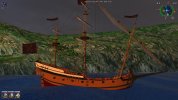Is that when converting back to TX format? I used to see that when I left "RLE compression" ticked when exporting a TGA from GIMP. Unticking that option solved the problem.When I try to edit textures the TXConvertor says they have errors and will not convert them.
-


Visit our website www.piratehorizons.com to quickly find download links for the newest versions of our New Horizons mods Beyond New Horizons and Maelstrom New Horizons!-

Quick links for Beyond New Horizons
- Download latest version
- Wiki - FAQ - Report bugs here - Bug Tracker on Github -

Quick links for Maelstrom
- Download the latest version of Maelstrom
- Download the latest version of ERAS II - Download the latest version of New Horizons on Maelstrom
-

Quick links for PotC: New Horizons
- Download latest version
- Wiki - FAQ - Report bugs here
-

Thanks to YOUR votes, GOG.com now sells:
- Sea Dogs - Sea Dogs: Caribbean Tales
- Sea Dogs: City of Abandoned Ships
Vote now to add Pirates of the Caribbean to the list! -

Quick links for AoP2: Gentlemen of Fortune 2
- Downloads and info
- ModDB Profile
- Forums Archive -

A Pirate Podcast with Interviews
Music, Comedy and all things Pirate!
- Episode Guide - About - Subscribe -
- Twitter - Facebook - iTunes - Android -
- Youtube - Fill the Coffers -
You are using an out of date browser. It may not display this or other websites correctly.
You should upgrade or use an alternative browser.Screenshots thread
- Thread starter Colosseum
- Start date
I think I just found the key. When saving in Paint Shop Pro it has to be uncompressed.Those variants look quite interesting!
The first one actually seems to look good. The third one is HILARIOUS!
And in the meantime, the version you already posted is a nice one too.
Updating the portraits, eh? Does help with immersion!Get that impostor out of here! The real Lieutenant Sharpe, one step forward!
Maybe I should actually watch that Sharpe series some time. I haven't yet seen it....New files will be uploaded when I've finished with redcoat Sharpe. Changing the others was trivial, just edit the texture files and convert them back with TXConverter. But "Soldier_Eng7_18", which is Sharpe in red uniform, uses face model 452, and so do most of the other riflemen. I found this when, having changed Sharpe's portraits, I went to talk to Rifleman Mansfield at Cayman and he showed Sharpe's interface portrait. So I need to rename my portraits for redcoat Sharpe to be a new face, then edit "initModels.c" to change "Soldier_Eng7_18" to use that face, then start a test game and have C. S. Forester teleport me to somewhere where I can quickly meet redcoat Sharpe and see if he looks right and isn't sharing anything with other riflemen...
So I need to rename my portraits for redcoat Sharpe to be a new face, then edit "initModels.c" to change "Soldier_Eng7_18" to use that face, then start a test game and have C. S. Forester teleport me to somewhere where I can quickly meet redcoat Sharpe and see if he looks right and isn't sharing anything with other riflemen...
The "Sharpe" TV series is certainly worth watching, or you can read the original books by Bernard Cornwell.
That is just an ordinary soldier uniform, isn't it? So I assume you would need to make a copy of that one; otherwise you might get random soldiers showing Sharpe's portrait.But "Soldier_Eng7_18", which is Sharpe in red uniform, uses face model 452, and so do most of the other riflemen.
If I recall, F11 does update everything you put in initModels.c, so perhaps a new game wouldn't be required?So I need to rename my portraits for redcoat Sharpe to be a new face, then edit "initModels.c" to change "Soldier_Eng7_18" to use that face, then start a test gameGoing for your Christmas ships again? French and British flushdeck frigates:
French and British flushdeck frigates:

The British one is HMS Indefatigable. This is very early on in "Hornblower" and war has not yet broken out, which means I can sail up next to a French ship without having to sink it.
Visible are the new paint scheme, the tricolour flag now used by all French ships (liberty, equality, fraternity, remember? ) as well as the newly re-proportioned naval pennant. The pennant's red is supposed to be significantly longer than the blue and white, but doesn't look it because of the illusory effect caused both by the taper of the pennant and the tip's movement in the wind, which is why the red was made longer - so that, with those effects, it would appear correct as part of a tricolour.
) as well as the newly re-proportioned naval pennant. The pennant's red is supposed to be significantly longer than the blue and white, but doesn't look it because of the illusory effect caused both by the taper of the pennant and the tip's movement in the wind, which is why the red was made longer - so that, with those effects, it would appear correct as part of a tricolour.A.H
Privateer
@Hylie Pistof ... could you plz assist me in finding the right graphic option for fixing my picture quality.. as you see in below photo.. the smoke looks too cartoonish.
Which options should i fiddle with to fix this?
and if you notice other abnormalities in the quality of the shot, plz suggest any additional repairs for my graphics; thanks!
 It is really simple. The best picture quality is achieved with max AA and AF. That is at least 8X of both. If your hardware can not do that, then you need to upgrade your hardware.
It is really simple. The best picture quality is achieved with max AA and AF. That is at least 8X of both. If your hardware can not do that, then you need to upgrade your hardware.
That smoke looks fine.as you see in below photo.. the smoke looks too cartoonish.
A.H
Privateer
Well only explanation to this is HP laptops suck! all my life i never owned a desktop, it seems i should focus on that next...
in old laptop, the smoke always look more realistic.. not sure why this laptop acting this way.. although RAM, video card, and all specifications are much better than my old sony vaioSomewhere in your control panel there must be a setting for power use as well as video card settings. If it is set to power saving mode to save the battery it could be using the intel graphics instead of the good video card.