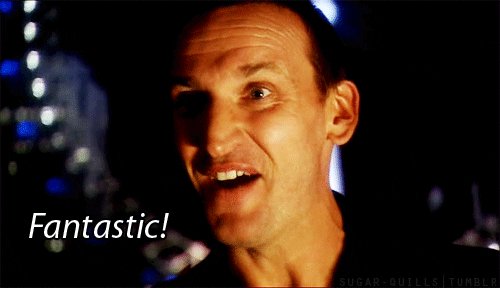-


Visit our website www.piratehorizons.com to quickly find download links for the newest versions of our New Horizons mods Beyond New Horizons and Maelstrom New Horizons!-

Quick links for Beyond New Horizons
- Download latest version
- Wiki - FAQ - Report bugs here - Bug Tracker on Github -

Quick links for Maelstrom
- Download the latest version of Maelstrom
- Download the latest version of ERAS II - Download the latest version of New Horizons on Maelstrom
-

Quick links for PotC: New Horizons
- Download latest version
- Wiki - FAQ - Report bugs here
-

Thanks to YOUR votes, GOG.com now sells:
- Sea Dogs - Sea Dogs: Caribbean Tales
- Sea Dogs: City of Abandoned Ships
Vote now to add Pirates of the Caribbean to the list! -

Quick links for AoP2: Gentlemen of Fortune 2
- Downloads and info
- ModDB Profile
- Forums Archive -

A Pirate Podcast with Interviews
Music, Comedy and all things Pirate!
- Episode Guide - About - Subscribe -
- Twitter - Facebook - iTunes - Android -
- Youtube - Fill the Coffers -
You are using an out of date browser. It may not display this or other websites correctly.
You should upgrade or use an alternative browser.Progress Screenshots
- Thread starter Armada
- Start date
Most of this has been to get the same level of functionality, albeit probably a very different approach. I don't actually know how PotC selects targets when you press "fire", but that auto-targeting has always been a great feature.You are vastly outdoing the original PotC, by the sounds of it!
It just picks the closest target on the assumption that it's easier to hit than one further away, especially if the closer ship is blocking your line of fire.What happens if a given gun has multiple potential targets in range?
Can you choose a preference, or just pick the closest or "first come, first serve"?
Those are the two options I had in mind, as they're probably the most natural evolution of the current HUD. I will have to experiment to see which one looks right.I love that this allows for the proper calibers to be used for each gundeck. I reckon the current UI system could still be used, with two possible variations:
I reckon the current UI system could still be used, with two possible variations:
The bars extend the full length up and down, as they do now, but the lowest deck is closest to the compass and additional decks are represented by additional bars added to the UI moving outward. This displays the load status just as well, but could take up a fair amount of screen space at maximum (4x bars each side for first rates). The other obvious alternative I see would be break up the current single bar into portions according to the number of gundecks, with the lowest gundeck being the lowest segment of each bar. This has the advantage of taking up no more space than the traditional UI, but at maximum (4x pieces each side for first rates) it might be difficult at times to effectively tell the load status of each gundeck.
A different approach which allows different calibre cannons on the same ship.Most of this has been to get the same level of functionality, albeit probably a very different approach.
In other words: You're outdoing PotC anyway.
Agreed. It makes sense too; as a role player, you cannot be expected to fulfil the role of every crewmember on the ship at the same time anyway.I don't actually know how PotC selects targets when you press "fire", but that auto-targeting has always been a great feature.
Makes sense.It just picks the closest target on the assumption that it's easier to hit than one further away, especially if the closer ship is blocking your line of fire.
Captain Murphy
Actually a Captain
TOP CONTRIBUTORProgrammerPublic RelationsHearts of Oak DonatorPirate Legend
Possibly like we do in Tides of War. Each box has a 'completion' ratio showing how many of the remaining guns are loaded. The color of the box also denotes the temp of the guns as a battery (guns can overheat and explode). The shot type of each battery is selectable by clicking the icon. Only batteries available to that ship will show on the UI.It may look awkward on a very large ship, but it may be possible to represent single gun as one rectangle, dividing them by decks.
At least it will be informative
I've now made the Indefatigable the player ship, so you'll be able to walk around her deck before you go to sea.
Most areas are accessible, but the character is too tall to walk below deck without crouching, so it's currently off limits.
Once you set sail, you'll notice there are now two enemy ships posing as targets, so you can give your more powerful ship a proper test.
Finally, I've added a time compression indicator so you know what speed you've selected, whether time has been sped up or slowed down (for capturing screenshots).
Three ships now, then? With at least two being usable for the player?
Very nice!You might have noticed in the previous screenshots that the time-of-day system is working, courtesy of the Tenkoku Dynamic Sky asset, which produces some amazing procedural skies in real time. As day transitions to night, the obvious question that I guarantee will come to most people's minds is... "Can we have lights on the ships?"
Yes, you can.
I've added some lights to the port scene as well, and all lights on land and sea will automatically turn on/off when appropriate.
They all have a flame effect, which is only visible if the lantern model has a transparent glass material. I made the lanterns on land slightly transparent, but the Indy's lanterns use an opaque material shared with other parts, so I can't show the flames there (unless @Martes wants to change that ). They're visible on the Rossiya and Aurora, though.
). They're visible on the Rossiya and Aurora, though.
I haven't enabled shadows for these lights yet, but that will have a performance impact, so we may need to make it a graphics option in the final game for those with less powerful hardware.
NOTE: If these night screenshots appear too dark on your screen, please let me know, as it varies with screen brightness/contrast. The ambient scene lighting might need tweaking a bit more before the next build, which I'd like to release very soon.Captain Murphy
Actually a Captain
TOP CONTRIBUTORProgrammerPublic RelationsHearts of Oak DonatorPirate LegendLighting is easily the most expensive thing to add to a game. By using full realtime lighting and multiple light sources, you can bring a smooth running game to its' knees pretty quickly.So... Any thoughts on how to reduce the impact of that?
We can limit the number of real-time lights in a scene, or bake the lighting and switch the lightmaps between day and night.So... Any thoughts on how to reduce the impact of that?
The lanterns are currently real-time, and I've not noticed a major performance drop at night in testing, but I'll ask for some feedback from players once the new build is live so we can get an idea for the performance on a wide range of hardware.
In the meantime, I've made the Indy's lanterns transparent and double-sided, along with the other lanterns, so they now have a nice effect with the light reflecting off the interior glass. I increased the night ambient lighting too, so the scene isn't quite as dark as before.
Progress is looking positively great!
I know I'm getting overexcited again with wishful thinking but... it would be great if was possible down the line to use lighting as a game mechanic, like turning your lights off to throw a pursuing enemy off your track or approaching an enemy without being seen.
I know, I know, I'll stop.
On short term, probably won't happen. But eventually, I don't see why not.it would be great if was possible down the line to use lighting as a game mechanic, like turning your lights off to throw a pursuing enemy off your track or approaching an enemy without being seen.
PotC:NH also has a feature where ships are less visible at night and the Black Pearl is even more "stealth".Most materials are starting to look quite good in the game, but I couldn't help but notice the standard cannon texture looks particularly low-res, and a normal map makes this look even worse.
So, I've made a new texture with accompanying metallic, normal and height maps to give these low-poly guns the illusion of being more detailed. The main improvement, apart from the resolution, is the removal of baked-in lighting from the old texture, which doesn't work well with Unity's physically-based rendering.
See below for a comparison and a highlight of the improvements:
This should give imported ships a small visual upgrade without needing to replace the gun models with higher-poly versions.(Note the water is not being rendered in these screenshots because this shows "edit mode", not "play mode".)
Here's the yellow version of the original "inzanegun1" texture with a normal map and specularity applied. Note the colours on the gun barrel look a bit weird where the light catches it.
Here's the new texture with a similar yellow carriage. I took inspiration from HMS Victory's guns, which have unpainted wooden wheels.
The colour texture itself doesn't have any detailing on the gun barrel: that's all done through the normal and height maps, which give it a 3D effect despite being a low-poly shape.
The carriage and wheels are very clean right now, but some weathering or smaller details could be added to the texture later.
You can see the 3D effect quite well on the muzzle below, where the smaller ring appears slightly raised. The mesh is unchanged; you're just seeing an illusion.
I also made a red carriage version for the Indy, and checked that the texture fits the carronade model as well as a regular guns. The carronade's barrel is a mixture of actual mesh geometry and the height map illusion.
 Returning to the dialogue system, I've now set up a camera angle for the NPC and added facial animations and a voice clip. Each line of dialogue can have its own camera angle and sequence of animations and/or audio, so this system is very flexible.
Returning to the dialogue system, I've now set up a camera angle for the NPC and added facial animations and a voice clip. Each line of dialogue can have its own camera angle and sequence of animations and/or audio, so this system is very flexible.
I chose an angle slightly off to one side, rather than having the NPC look straight at the camera, as you can see below. This is one of the default angles, but we can specify our own if necessary.
I also redesigned the loading screen with the NHR logo and a rotating wheel in place of the PotC Aztec coin. The middle of the banner (which is semi-transparent) has plenty of space that could be used for gameplay tips, rather than covering the middle of the screen.
The loading background is still randomised, but I've changed the text to say "Loading" instead of specifying the location name each time. The background itself might be a better way of representing the location being loaded in a later iteration.
I'm now very close to having a new release ready; I just need to integrate @RobinPC's enhancements for the town location. Indeed having the location name on the loading screens was a complication in PotC:NH as well.
Indeed having the location name on the loading screens was a complication in PotC:NH as well.
We simplified things for ourselves by changing the specific names to generic ones.
Simplifying even further sound very wise.
As for the camera offset angle, the Build mod does have a feature for that but it is of by default.
Only reason for that is that the offset can place the camera inside surrounding geometry.
Is that the case for Unity as well? Or is some collision detection applied to the camera?☭Michael_Myers☭
Sailor Apprentice
Is the ships import from the original game or you made it from scratch,if you guys make those from scratch,that's impressive !