<!--quoteo(post=335143:date=Jul 4 2009, 03:59 PM:name=Pieter Boelen)--><div class='quotetop'>QUOTE (Pieter Boelen @ Jul 4 2009, 03:59 PM) <a href="index.php?act=findpost&pid=335143"><{POST_SNAPBACK}></a></div><div class='quotemain'><!--quotec-->We should put this information somewhere in a sticky. Anyone got any idea what would be the best place to put it?<!--QuoteEnd--></div><!--QuoteEEnd-->In Important Topics along with Tools Tutorials and Information ?
-


Visit our website www.piratehorizons.com to quickly find download links for the newest versions of our New Horizons mods Beyond New Horizons and Maelstrom New Horizons!-

Quick links for Beyond New Horizons
- Download latest version
- Wiki - FAQ - Report bugs here - Bug Tracker on Github -

Quick links for Maelstrom
- Download the latest version of Maelstrom
- Download the latest version of ERAS II - Download the latest version of New Horizons on Maelstrom
-

Quick links for PotC: New Horizons
- Download latest version
- Wiki - FAQ - Report bugs here
-

Thanks to YOUR votes, GOG.com now sells:
- Sea Dogs - Sea Dogs: Caribbean Tales
- Sea Dogs: City of Abandoned Ships
Vote now to add Pirates of the Caribbean to the list! -

Quick links for AoP2: Gentlemen of Fortune 2
- Downloads and info
- ModDB Profile
- Forums Archive -

A Pirate Podcast with Interviews
Music, Comedy and all things Pirate!
- Episode Guide - About - Subscribe -
- Twitter - Facebook - iTunes - Android -
- Youtube - Fill the Coffers -
You are using an out of date browser. It may not display this or other websites correctly.
You should upgrade or use an alternative browser.Installing Maya 5.0
- Thread starter Pieter Boelen
- Start date
Indeed. Done. <img src="style_emoticons/<#EMO_DIR#>/mybad.gif" style="vertical-align:middle" emoid=" " border="0" alt="mybad.gif" />I've got an idea. Right here.
" border="0" alt="mybad.gif" />I've got an idea. Right here. I've been playing with modifying characters hats in Maya.
I've been playing with modifying characters hats in Maya.
I can export and retrieve files using the .obj format without any problem.
It's only a rough figure as I am just trying to prove the "export" process.

However when I try vrml97 I get a miniscule character (see red arrow in the picture). It follows the skeleton as it is moved, but as can be seen is not attached.
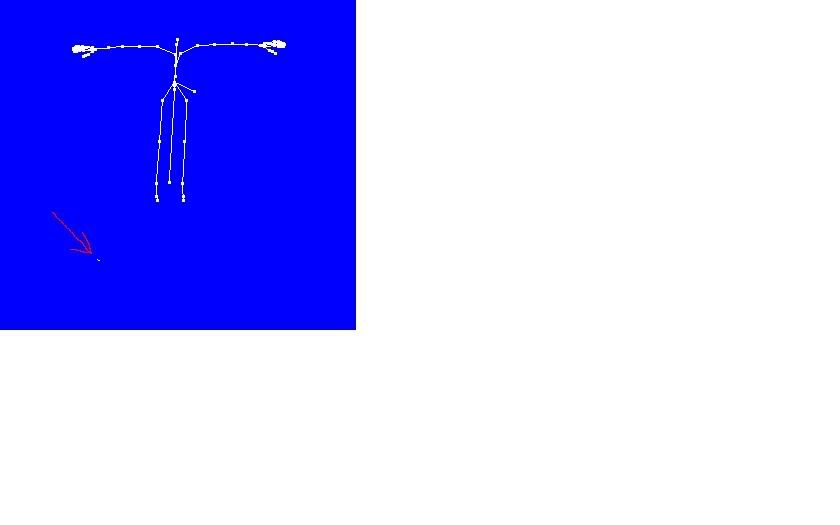
Does anyone have any idea what I am doing wrong?Nothing at all, seems to be an export issue, just scale it using the scene menu to match the skeleton and try again
Hope it helps ! Finally! Appropriate hats. Perhaps it is then time to retexture another batch of navy skins, now using the Napoleonic style
Finally! Appropriate hats. Perhaps it is then time to retexture another batch of navy skins, now using the Napoleonic style . Perhaps make another version with the bicorne turned 90 degrees sideways
. Perhaps make another version with the bicorne turned 90 degrees sideways  . You are really becoming multifunctional now SJG! Good job.So they actually work in game (ie animation is good)
. You are really becoming multifunctional now SJG! Good job.So they actually work in game (ie animation is good)
Make sure you tell SD if it does (he has heaps of models that he cant get to work)
Hi SCNothing at all, seems to be an export issue, just scale it using the scene menu to match the skeleton and try again
Hope it helps !
Thanks for the very quick reply regarding "Installing Maya 5.0".
I am afraid I am not sure about the scaling issue you mentioned, but I played about with it.
I tried it in TOOL - Scene\Edit Scene
and played with the various sliders - I ended up with a large white triangle at the base of the feet.
Looks like I need to go back to Maya and redo the export - I'm doing something wrong there I think.
Yes - Once I can crack the "export" problem, that is the intention.Finally! Appropriate hats. Perhaps it is then time to retexture another batch of navy skins, now using the Napoleonic style . Perhaps make another version with the bicorne turned 90 degrees sideways
. Perhaps make another version with the bicorne turned 90 degrees sideways  . You are really becoming multifunctional now SJG! Good job.
. You are really becoming multifunctional now SJG! Good job.
I must confess though I like the front to back hats better than the side to side.
Captain Maggee: The animation doesn't need to be changed with these models, so there shouldn't be an issue there.the right most slider is for scale, and the other 3 are for position (X,Y,Z)
Thanks SC - The one marked in redthe right most slider is for scale, and the other 3 are for position (X,Y,Z)
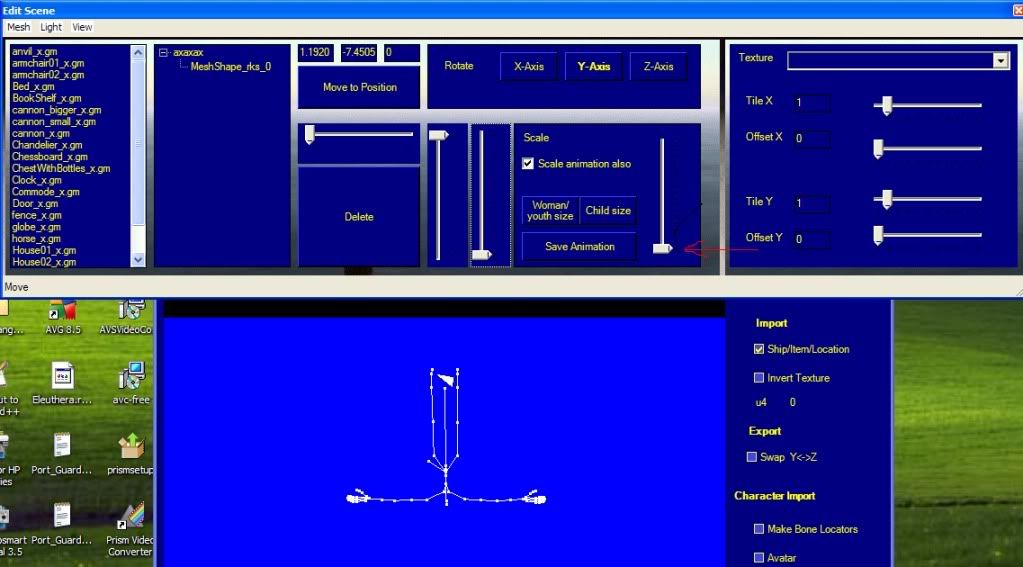
Rotating, moving scaling etc. only show the white triangle, larger, rotated or moved.
The slider on the left under the word "Rotate" is right at the top of the slider and will not let me move it.
There seems to be no character there.
Worse still - I've tried re-exporting from Maya and get an error message "incorrect file type" (or something close to that) when trying to do the vrml/wrl export.
I think I must have exported the model as an .obj and converted it (unsuccessfully) in another program.
I am using an in game model now - convert to .obj - inport to Maya - then try to re-export it.
No success yet - any thoughts?You ticked the Ship/location/item box in the importing box. This shouldn't be ticked as you are trying to import a character. The triangle stands for the locators. So untick it and try again
Thanks for that Thomas.You ticked the Ship/location/item box in the importing box. This shouldn't be ticked as you are trying to import a character. The triangle stands for the locators. So untick it and try again
I tried it - still only get a large white triangle.
Went to the texture box - clicked on it and a texture appeared in .tga format - but the triangle (and the skeleton) just went gray.
The Tile X slider did nothing (or seemed that way).
The Tile Y slider seemed to run the triangle through the models colours.
But it is still just a triangle.
I still feel I am doing something incorrectly at the Maya end - especially as I cannot repeat the export process.have you checked SD tut ?, up to exporting should be the same thing...
try exporting to .obj instead of vrml...
Exported model as .obj to MeshLab program - model there but no texture.have you checked SD tut ?, up to exporting should be the same thing...
try exporting to .obj instead of vrml...
Will redo the SD tut again.why to meshlab, what is is exactly that you are trying ?1. Obj or vrml export won't have any textures attached because these are model files, so when you import exported files to another program (meshlab) you won't have any textures, tho you'll have texture maps, so only thing you'll have to do is to re-add textures to specific file.
2. My exporting tutorial won't help you much. I'll explain how animated models (with sceleton) work:
Model is made from points (polygons) and animated models have their bone-weights. This means Every point is added with % value to specific bone, so when bone changes his position, all points, depending on their bone-wight, moves to and deforms object (for example rotates head).
If you're using gm --> TOOL --> Vrml --> Editing Program --> Vrml --> TOOL --> gm metod to make character, you cant add any more objects, you can only deform (edit) points, because in this way TOOL saves all his old bone-wights, but if you'll ad new object (hat) his points will be new and won't have any bone-weight data on them, so this method fails.
If you're using gm --> GMview --> OBJ --> Maya --> GM (best method)... GMview doesn't export any bone-weight, so before exporting you have add bone-weights not only new added model, but also to character it self. And here is the main problem I'm stuck, I know how to do that on XSI (I managed to export couple of characters to Source Engine games), but don't know how to do that in MAYA...
And what I have written in that tutorial doesn't have anything with bone-wights, bones or animation at all... There is explained only ~20% everything you need to recompile new character model...
I hope I explained it clear enught... My English you know...Hi guys and thanks for coming back so quickly.
SC - I used Mesh to convert VRML\.wrl file to object (.obj) for importing into Maya.
When I do import into Maya it works and the texture is present.
SD - I am not going to add any more objects to the model. So I shouldn't have a problem in this respect.
I have just seen your comment regarding exporting GM to OBJ from the GM Viewer - I will try that now.
Thanks again.
EDIT: O.K. Using GM --> .obj --> Maya --> Modified model --> Exported as vrml
In TOOL opened file - model was there (less texture - I didn't work on that)
But the modifications were THERE!!You can say, that modification is there if you'll see it ingame... Good luck...Note that the TOOL can only display TGA textures and NOT TGA.TX. So you have to convert them first.
Good luck...Note that the TOOL can only display TGA textures and NOT TGA.TX. So you have to convert them first.
^ Hmm... seems I'm a bit late in saying that.






