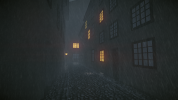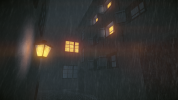fair, maybe its unreasonable for a 15yr old game.. if I had been smart Id have fixed the UV map before skinning and importing, but alas, Im notthe DXT compression in TX converter really trashes the colors, the gradients go all weird. I can get nice compression out of photoshop, but TX converter blows up the file size again when converting.. better to have it as 1024 in that case. maybe Ill experiment with fixing the UV map in the future so the face and hair use up the whole texture area, thatd make 1024 look equally crisp as 2048 does rn
anyway, heres a 1024 version, its at ~5mb. itll have to do
(fun fact: the texture when I ripped it from sims was a whopping 4096x2048!)
EDIT: actually, maybe the DXT comp just looks messed up in the TX converter preview, gonna try it in game as you said
EDIT2: it looks alright! colors are a bit less vibrant, but def acceptable until I potentially fix the UV!removing the tiny trash file!
I might be able to help with that. Awhile back, I coded an executable, that will take those large, uncompressed .tga.tx files (or even uncompressed .tga) and enable me to convert them to .dds, compress to DXT1, then convert them back to .tga.tx, with much better compression results than the TXConverter attempting its own DXT compression. If you give me the large, uncompressed .tga.tx files, I can run it through and you can see how they fare.