Ok, I think we should forget the eagleOk I made a quick test with the eagle as a blade. The game didn't crash but the eagle disappeared after some seconds.
And just a pole with a flag, do you think it could not crash?


Visit our website www.piratehorizons.com to quickly find download links for the newest versions of our New Horizons mods Beyond New Horizons and Maelstrom New Horizons!
Quick links for Beyond New Horizons
- Download latest version
- Wiki
- FAQ
- Report bugs here
- Bug Tracker on Github
Quick links for Maelstrom
- Download the latest version of Maelstrom
- Download the latest version of ERAS II
- Download the latest version of New Horizons on Maelstrom
![]()

Quick links for PotC: New Horizons
- Download latest version
- Wiki
- FAQ
- Report bugs here


Thanks to YOUR votes, GOG.com now sells:
- Sea Dogs
- Sea Dogs: Caribbean Tales
- Sea Dogs: City of Abandoned Ships
Vote now to add Pirates of the Caribbean to the list!

Quick links for AoP2: Gentlemen of Fortune 2
- Downloads and info
- ModDB Profile
- Forums Archive

A Pirate Podcast with Interviews
Music, Comedy and all things Pirate!
- Episode Guide - About - Subscribe -
- Twitter - Facebook - iTunes - Android -
- Youtube - Fill the Coffers -
Ok, I think we should forget the eagleOk I made a quick test with the eagle as a blade. The game didn't crash but the eagle disappeared after some seconds.
I like the ideaAnother idea would be to make a new personal flag of the Napoleon flag and add a pole
to the camp and flag locators. I have used code for raising a personal flag in a location.
Can you upload the soldier so that I can test it in-game?Ok, I tested that too. No crash, but shiny bright (from one side), "board" flag and mirrored text on one side.
That is inevitable from the way flags work. If you look at ship flags, the texture only shows one side, and the other side is a mirror image. What you see on the texture file is what you get on the flag - again, look at ship flag texture files, they're toned down and have a flag texture.Ok, I tested that too. No crash, but shiny bright (from one side), "board" flag and mirrored text on one side.
Will probably look weird, because the engine wouldn't know which one to plot on top.I wonder if you could have two flags side by side? Flag 1 shows one side, flag 2 shows the other side.

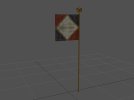
I see you're already made the change in the flag textureOne other detail. If you are going to stick with the diamond version, the number on the corners of the flag should match the number in the centre. They're both supposed to be the regiment number.
Tonight, I tried many times to fix both sides of the flag but it's impossible... I use SketchUP to work on 3D models before converting with Maya. In SketchUP, both sides are ok but after converting with Maya when I check my model in the gm viewer, I still have this bug.Another idea would be to make a new personal flag of the Napoleon flag and add a pole
to the camp and flag locators. I have used code for raising a personal flag in a location.
NPChar = CharacterFromID("Pirate Captain 04");
NPChar.recognized = true;
NPChar.nation = PRIVATEER_NATION;
SetNationRelationBoth(ENGLAND, PRIVATEER_NATION, RELATION_NEUTRAL);
SetNationRelationBoth(PERSONAL_NATION, PRIVATEER_NATION, RELATION_ENEMY);
if(sti(GetAttribute(PChar, "flags.personal")) == 6 && sti(GetAttribute(PChar, "flags.personal.texture")) == 1)
{
NPChar.flags.personal = 1;
NPChar.flags.personal.texture = 2;
}
else
{
NPChar.flags.personal = 6;
NPChar.flags.personal.texture = 1;
}Does that mean the location uses a flag assigned to the governor of Turks Island? Then the location, being linked to Turks Island, uses the governor's flag?I missed two things because I looked at the wrong location. This will explain how it's linked to a specific location.
This should be in your location:
Locations[n].townsack = "Grand Turk";
And this line should be added at the end of the other code:
Towns[GetTownIndex("Grand Turk")].gov = "Dante Siciliano";






