What does "Head's House" stand for? A character named Head or the head of the plantation?
-


Visit our website www.piratehorizons.com to quickly find download links for the newest versions of our New Horizons mods Beyond New Horizons and Maelstrom New Horizons!-

Quick links for Beyond New Horizons
- Download latest version
- Wiki - FAQ - Report bugs here - Bug Tracker on Github -

Quick links for Maelstrom
- Download the latest version of Maelstrom
- Download the latest version of ERAS II - Download the latest version of New Horizons on Maelstrom
-

Quick links for PotC: New Horizons
- Download latest version
- Wiki - FAQ - Report bugs here
-

Thanks to YOUR votes, GOG.com now sells:
- Sea Dogs - Sea Dogs: Caribbean Tales
- Sea Dogs: City of Abandoned Ships
Vote now to add Pirates of the Caribbean to the list! -

Quick links for AoP2: Gentlemen of Fortune 2
- Downloads and info
- ModDB Profile
- Forums Archive -

A Pirate Podcast with Interviews
Music, Comedy and all things Pirate!
- Episode Guide - About - Subscribe -
- Twitter - Facebook - iTunes - Android -
- Youtube - Fill the Coffers -
You are using an out of date browser. It may not display this or other websites correctly.
You should upgrade or use an alternative browser.WIP Spanish translation
- Thread starter DiegoEspinoza
- Start date
Head of the plantation, specifically the one on Eleuthera.I was testing my revised translation of Hornblower, but due to some misunderstanding in a fort, it seems I've been kicked out of the navy. I still could complete the story up to unlocking freeplay in command of the Atropos but I'm now a privateer, so I guess the Natividad quest won't trigger now because I'm not technically in the navy? I'm trying to rank up as privateer just in case but it's taking forever. Also, I got the quest saying that I captured Wolfe (after sinking what looked like a random french ship, because neither Hogan nor Teresa would say nothing but their idle chatter) and should take him to the prison, but I have no Wolfe in my cargo hold or anywhere else and visiting the prison does nothing.
I'm afraid there's a bug with this Wolfe. I watched how the streamer went through the plot and when he tried to board him, he killed him with one blow. We just had to drown him, but after that it was written in the log that we took him prisoner. Again, I'm wondering if it is possible to kill this Wolfe during boarding and will the quest break?I was testing my revised translation of Hornblower, but due to some misunderstanding in a fort, it seems I've been kicked out of the navy. I still could complete the story up to unlocking freeplay in command of the Atropos but I'm now a privateer, so I guess the Natividad quest won't trigger now because I'm not technically in the navy? I'm trying to rank up as privateer just in case but it's taking forever. Also, I got the quest saying that I captured Wolfe (after sinking what looked like a random french ship, because neither Hogan nor Teresa would say nothing but their idle chatter) and should take him to the prison, but I have no Wolfe in my cargo hold or anywhere else and visiting the prison does nothing.Well, at least I finally ranked up and the Natividad quest appears to still be avialable as a privateer Hornblower.
I don't know why Major Hogan and Teresa Moreno failed to say something about Wolfe, unless you found Wolfe's ship before you visited them. The same quest case which places Wolfe's ship at Martinique also primes both Major Hogan and Teresa Moreno to tell their stories about what happened after the Guadeloupe raid. They're then set back to their default dialog after you get Wolfe.I was testing my revised translation of Hornblower, but due to some misunderstanding in a fort, it seems I've been kicked out of the navy. I still could complete the story up to unlocking freeplay in command of the Atropos but I'm now a privateer, so I guess the Natividad quest won't trigger now because I'm not technically in the navy? I'm trying to rank up as privateer just in case but it's taking forever. Also, I got the quest saying that I captured Wolfe (after sinking what looked like a random french ship, because neither Hogan nor Teresa would say nothing but their idle chatter) and should take him to the prison, but I have no Wolfe in my cargo hold or anywhere else and visiting the prison does nothing.
Lieutenant Bush should have met you when you returned to Bridgetown - Wolfe does indeed not appear as a passenger but Bush should tell you that he's been locked up. But you need to go to the port. If you docked at a beach and then walked to Bridgetown, you won't have met Bush and Wolfe won't be in prison. (You can dock at a beach, walk to Bridgetown, and then walk to the port if you are worried that Bridgetown fort remembers what you did to be kicked out of the navy!)
You have to kill Wolfe but then imagine that you only wound him and take him prisoner. If you sink the ship rather than board it, you can imagine that you rescued him from the sea. Wolfe will not surrender so you can't capture him the normal way.I'm afraid there's a bug with this Wolfe. I watched how the streamer went through the plot and when he tried to board him, he killed him with one blow. We just had to drown him, but after that it was written in the log that we took him prisoner. Again, I'm wondering if it is possible to kill this Wolfe during boarding and will the quest break?
"Assassin" does something similar - you have to kill Roche Brasiliano but then you bring him alive to Havana.
That must have been it, I sunk several random French ships and I didn't immediately notice the quest updating so it must have been one of them. But Bush never talked to me about Wolfe being locked up and I've been to Bridgetown port many times since.unless you found Wolfe's ship before you visited them.
Other than that, is there anything more currently beyond getting the Sutherland? There's some dialog setting up the next stage of the story (meeting with Leighton, Maria's death), but is it coded in?What is the last questbook entry you have for "Hunt the Traitors"? Wolfe's ship, a sloop similar to La Reve, is placed at Martinique when you get Atropos, so it is possible to find him before you get to Guadeloupe or Nevis.
I started working on more material based loosely on the second part of the old Gregory Peck film but never got round to finishing it. One day, perhaps... So at present, there is nothing beyond getting the Sutherland.
"I've captured Thomas Wolfe aboard a stolen French sloop. I should take him to Bridgetown prison."What is the last questbook entry you have for "Hunt the Traitors"? Wolfe's ship, a sloop similar to La Reve, is placed at Martinique when you get Atropos, so it is possible to find him before you get to Guadeloupe or Nevis.Now I'm definitely puzzled.That quest case must have happened because that's where the questbook line is added, and also where Teresa Moreno and Major Hogan are set back to default dialog. So the trigger for "bush_locks_up_wolfe" must also have been set.Code:case "capture_wolfe": if(CheckQuestAttribute("know_about_Wolfe", "None")) SetQuestHeader("Hunt the Traitors"); AddQuestRecord("Hunt the Traitors", 2); pchar.quest.know_about_Wolfe = "got_him"; Characters[GetCharacterIndex("Teresa Moreno")].dialog.CurrentNode = "First time"; Characters[GetCharacterIndex("Major Hogan")].dialog.CurrentNode = "First time"; Pchar.quest.imprison_wolfe.win_condition.l1 = "location"; PChar.quest.imprison_wolfe.win_condition.l1.character = Pchar.id; Pchar.quest.imprison_wolfe.win_condition.l1.location = "Greenford_port"; Pchar.quest.imprison_wolfe.win_condition = "bush_locks_up_wolfe" break;
Where is Bush? Is he still your officer?
Do you have a savegame from before you docked at Bridgetown?Bush is my officer.
I reloaded an earlier save and this time Bush spoke to me. This time I went to Hogan and Teresa before attacking Wolfe (which I had to do under Portuguese flag because for some reason Britain and France were still at peace).
After reloading a second time, the war is on, as it should be. Don't know what happened there.
I tried again sinking Wolfe's ship without asking Hogan or Teresa, to see if that's what caused the problem, but it worked. The quest proceeded without a hitch.Last edited:Here's "interface_strings.txt" with new lines 1215-1221 needing to be translated for locations on Isla Mona for the "Assassin" storyline. (A few will show up in "Ardent" as well.)
International relations are set to be allowed to change randomly after you get the Atropos. I'll perhaps cancel that and allow it after "The Natividad Incident".Attachments
Hello, please tell me what font size and color did you use, and how did you remove the English text so that the background remains transparent?Progress! Sort of. Putting that code back in interface.c does indeed make it recognize the Spanish tips... but not the background loading screen.

Oh, I think that may be on my editing software, actually. I think the transparent background the image is supposed to have is not being picked up by the engine. I'll try some different settingsLast edited:Font: those Spanish files don't use quite the same font as the original English, and it doesn't matter anyway because you will need to find something which looks reasonably close and which supports Cyrillic letters. The font in the game for Russian dialogs is not the same as the font used for English and Spanish, so Russian already looks different. Loading screens don't use the same font as English and Spanish because we haven't found a version of Dolphin font which supports Cyrillic. So it won't matter if the tips screens aren't the same font either.
Colour: the Spanish files seem to use a light yellow - R:204 G:204 B:170. By comparison, the original English use even lighter R:255 G:255 B:204.
There is no English text in these files. They're texture files. The original English files are in "RESOURCE\Textures\Tips". The new Spanish files are in "RESOURCE\Textures\Tips\Spanish". The files are made transparent by making the alpha channel black on the background. The shadows around the letters are made by having fuzzy white around them on the alpha channel. For example, this is what the original English "tips_0000.tga.tx" looks like:

And this is its alpha channel:
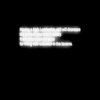
Black on the alpha channel makes the image transparent, white makes it visible, varying shades of grey make it partially transparent.
So you would create similar files in Russian, with light yellow text on a black background, using any font which looks reasonably similar and which supports Cyrillic letters. Then put a fuzzy white area around the text on the alpha channel. When converting to .tga.tx with TX Convertor, be sure to use an output format which uses the alpha channel - the original files are A4R4G4B4. Put the results into "RESOURCE\Textures\Tips\Russian".For the font, I chose one that looked similar enough, considering I was editing all of the tips, it didn't matter that it wasn't exactly the same as the original, because it will be the same in all of them anyway.For the color, I tried to color pick it from the original images, but I must have selected a pixel closer to the black border and turned out a little darker.
The tga files didn't have a black background for me, they were already transparent when I opened them in paint.net. The way I did it was by writing the text in two layers, one in dark grey/black and one on top in the light yellow. Then I added the Effects>Photo>Glow effect on the black text layer a few times to make the fuzzy shadow and good to go.
Speaking of which, one of my Spanish tips had a mistake, here it is fixed.Attachments
Is there a video on how this alpha layer is created, I didn’t understand anything on YouTube.
I just don't really understand what to do with it. Here is a tga file of the English version, do I need to paint over the text with black and write a new one in Russian?
Then delete the old Alpha 1 layer and create a new one by selecting the text and on layer 0 translucent white draw over the text?
But I guess I did something wrong
I also experimented with maps, everything seems to be fine with the Alpha layer, but after converting via ConvertorTX, white textures appear near the maps in the game.Attachments
Yes.I just don't really understand what to do with it. Here is a tga file of the English version, do I need to paint over the text with black and write a new one in Russian?
No. Keep the existing Alpha 1 channel, fill it with black, then draw white translucent around the text on that.Then delete the old Alpha 1 layer and create a new one by selecting the text and on layer 0 translucent white draw over the text?
When you save the file as .tga (Targa), make sure you save it 32 bits/pixel. That is 8 bits for each of red, green, blue and alpha. If you save it 24 bits/pixel, you lose the alpha channel.But I guess I did something wrong
I also experimented with maps, everything seems to be fine with the Alpha layer, but after converting via ConvertorTX, white textures appear near the maps in the game.
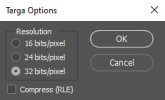
In TX Convertor, check how the original file is saved:

This file is saved as A4R4G4B4. Therefore, when you want to convert your file, use the same:











