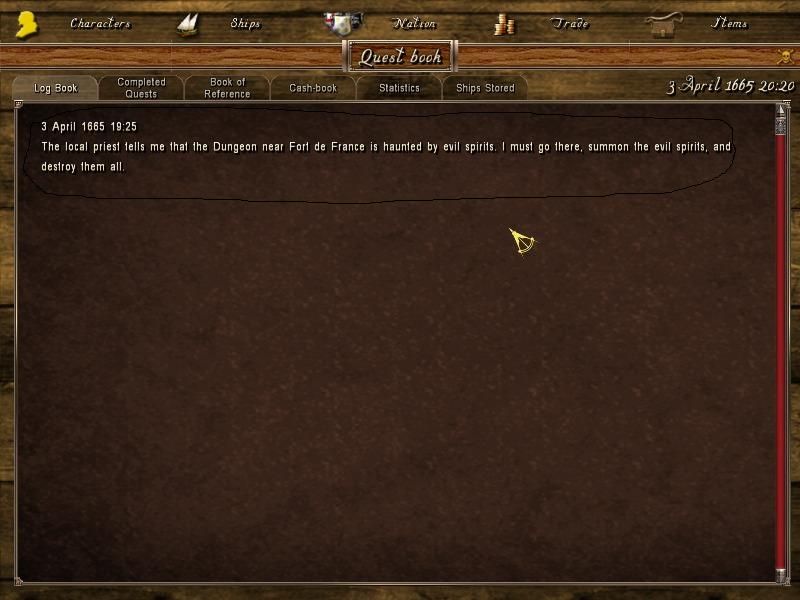Ben Coats
Freebooter
1/ Uninstall the ame via the control panel.
2/ remove any files remaining in the install dir
3/ Re-install Age of pirates 2 - city of abandoned ships.
4/ download this: http://www.pyratesahoy.com/coas/CoAS%20GoF/GOF%201.2%20Full%20Release%20Version%201.0.7z.
5/ extract the archive to a temp folder. make one on you desktop.
6/ copy all the files from the temp folder into the corresponding folders in the game folders, overwriting as you go.
7/ download this: http://www.pyratesahoy.com/coas/CoAS GoF/GoF! 1.2 Full Release Patch 1.0.7z.
8/ extract it to a different temp folder.
9/ copy and past each file to its corresponding folder in the game folder.
10/ run the game.
There is a BETA patch. BETA as in most likely to contain bugs itself. it is located here: http://www.mediafire.com/?cpmg5a28i5v5l2w
ask for more info if you get stuck.
unless someone shows me i still have no idea, cuz ill be sure to mess it up doing this. ill try to find someone local that can help, i have #'s 4 and 7 downloaded and extracted.