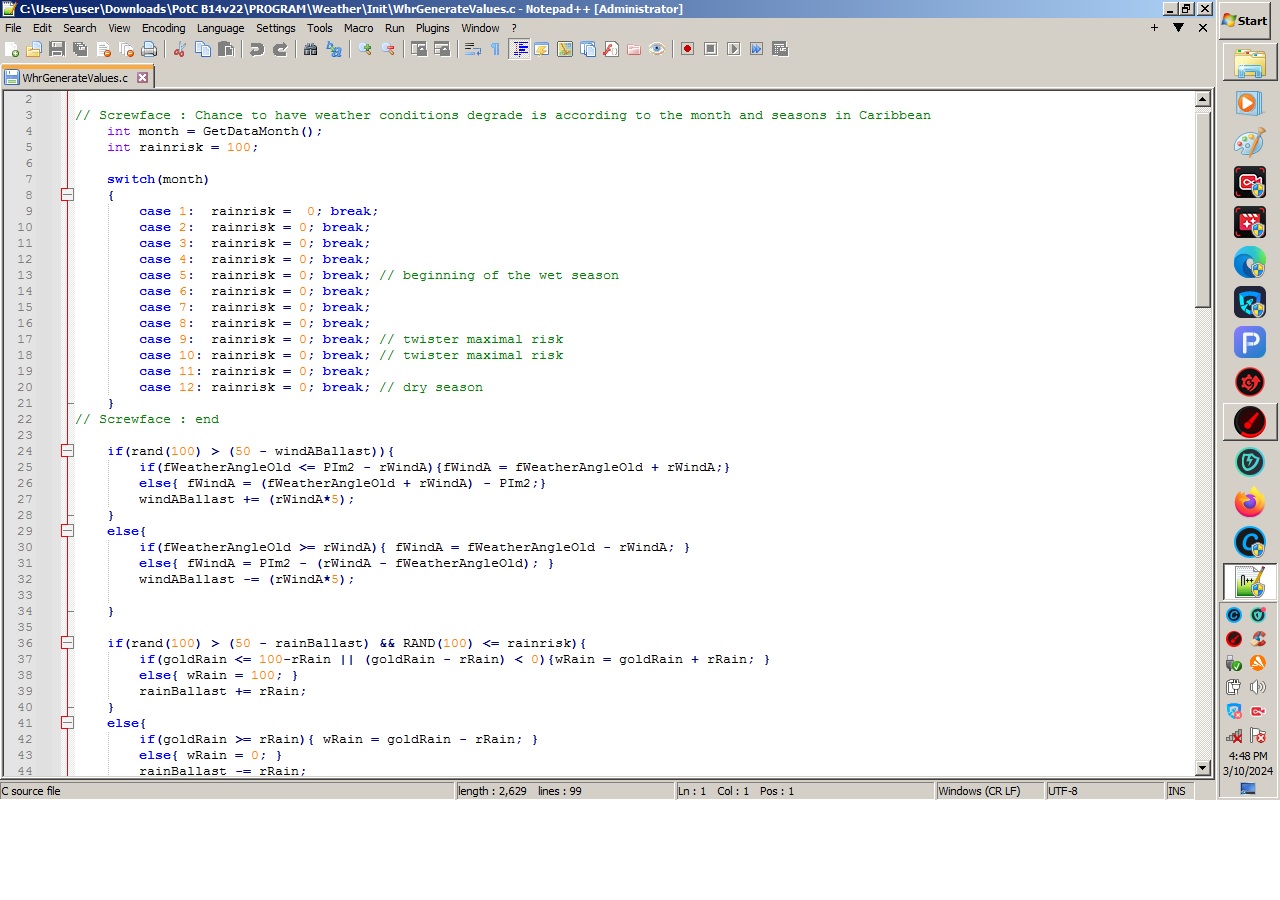The current, correct links are for the installer, contents archive and update are to be found here:
Mod Release - Build 14 Gamma Version [Last update: 12th January 2024]
Those are the files which I use, and probably so do almost everyone playing Build 14.
In which folder did you put the installer, and in which folder did you put the contents archive? In which folder are you installing the game?
In fact, I've played many a FreePlay in the past, including some in which I completed "Angelique Moulin's Father" by sailing to Muscetto Cove to collect Francis Drake's sword. True, I very rarely play as Julian McAllister, though that doesn't matter because the worldmap code doesn't take account of your name or even the storyline. However, just this once:
View attachment 44042
Starting from Nevis, I direct-sailed to Antigua:
View attachment 44043
There's no point in showing a screenshot of the shore itself because it proves nothing - the same location model is used for several beaches. Nevertheless, I went ashore at Muscetto Cove, then back to sea, then checked the worldmap again:
View attachment 44045 View attachment 44044
By the way, if you're going to include screenshots, please do what I did - insert them as thumbnails, not as full images.