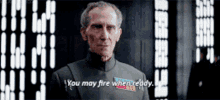Vlaxie
Landlubber
I apologize if some of these have been answered elsewhere, I searched around for a bit but decided to just put up a thread in the end
1. What's the best way to improve my reputation with all the nations? I started out as a pirate and every nation hates my guts but I wish to improve that, all of them are at -119 or close to it; I tried talking to some of the governors but they told me to go away, how I've harmed their country etc, the diplomat pirate guy wants me to pay 13-14 million per country to improve my reputation which isn't happening so I'm a little stuck on that
2. Do ships turn faster depending on their sail setting and speed?
3. After getting a few million the game tells me I need to sign articles with the crew to avoid morale drop but what exactly does that mean; aka what do I need to do to keep them happy after signing articles?
4. I've noticed that certain ships have very big hitboxes making it harder to get close in for boarding without bouncing away, is this normal (Merchant Pinnace is one of the ships that has this issue iirc)?
5. Does disabling directsail mode using the 0 button work and prevent the game from loading new environments while you're sailing around and fighting?
All answers appreciated, I'll probably have a couple more questions soon but these are all the ones I can think of right now



1. What's the best way to improve my reputation with all the nations? I started out as a pirate and every nation hates my guts but I wish to improve that, all of them are at -119 or close to it; I tried talking to some of the governors but they told me to go away, how I've harmed their country etc, the diplomat pirate guy wants me to pay 13-14 million per country to improve my reputation which isn't happening so I'm a little stuck on that
2. Do ships turn faster depending on their sail setting and speed?
3. After getting a few million the game tells me I need to sign articles with the crew to avoid morale drop but what exactly does that mean; aka what do I need to do to keep them happy after signing articles?
4. I've noticed that certain ships have very big hitboxes making it harder to get close in for boarding without bouncing away, is this normal (Merchant Pinnace is one of the ships that has this issue iirc)?
5. Does disabling directsail mode using the 0 button work and prevent the game from loading new environments while you're sailing around and fighting?
All answers appreciated, I'll probably have a couple more questions soon but these are all the ones I can think of right now