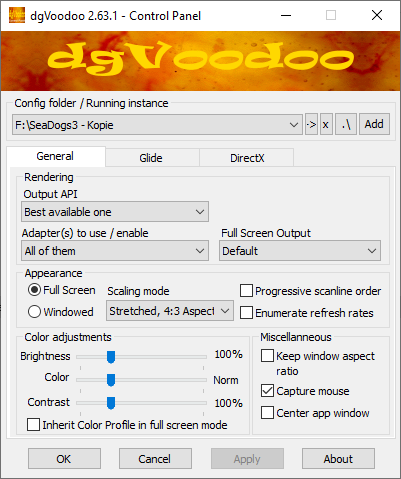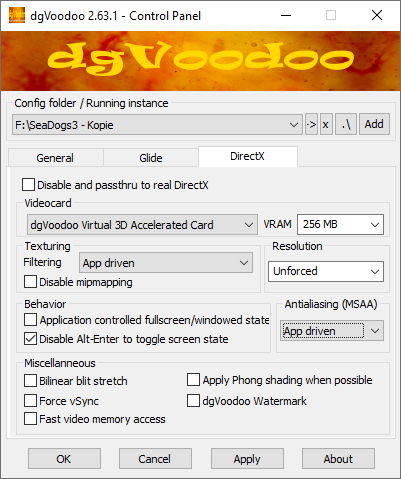SonataFanatica
Landlubber
When playing in windowed mode, the game works perfectly. But I really want to play it in full screen.
Caribbean Tales won't work for me in full screen if I don't use dgVoodoo.
The game automatically minimizes and as soon as I click the active icon on the task bar, it minimizes again.
The game does run in full screen if I use dgVoodoo though.
However: There are these annoying graphical glitches on the water:
Is there anything I can do about them?
Here are my dgVoodoo settings:
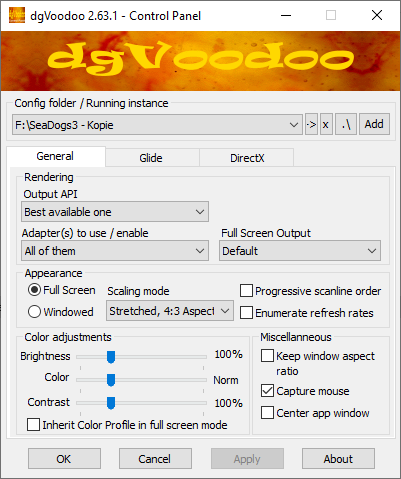
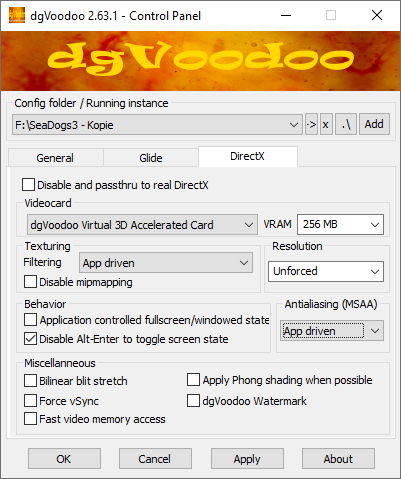
Caribbean Tales won't work for me in full screen if I don't use dgVoodoo.
The game automatically minimizes and as soon as I click the active icon on the task bar, it minimizes again.
The game does run in full screen if I use dgVoodoo though.
However: There are these annoying graphical glitches on the water:
Is there anything I can do about them?
Here are my dgVoodoo settings: