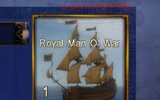Did you add the shiphold.c file to PROGRAM\INTERFACE? Here are the relevant files again. In case there might be any differences in the December update I'm mentioning that these files are still based on the November update.
No, I didn't have that file. I downloaded "interface fixes 2.zip" from
post #225, which doesn't include it. Indeed, with that file in place, the ship's name is properly centred, and now I like the new cargo hold because it groups the ship icons together more closely, though it would be even better if the darker blue rectangle around the ship icons and name were the same size as before, not larger as it is now:


For similar reasons (icons grouped closer together, smaller background rectangle), I still prefer the original ship, ship berthing, and passenger interfaces, e.g.:


However, I'm willing to include the whole lot if other players prefer the new interfaces. (On the other hand, I'm equally willing to leave out the cargo hold and tradebook updates if other players prefer the old interfaces...)
As for the ship berthing, it seems I missed some things. Could you please upload a save file with ships available to be berthed back and forth, so I can test more easily?
I don't have a savegame readily to hand. Try editing "InternalSettings.h" to enable cheatmode. Start a new game as a Spanish character, not a special type such as smuggler or agent, so that you begin in San Juan. Hire an officer or two in the tavern. Then go to the shipyard, use numeric pad 6 to give yourself some free money, and buy a ship. Then berth them.