Only thing that springs to mind is you mentioned you were going to make the blue dialog interface you did slightly less blue.
But other than that, I think it's all good.
But other than that, I think it's all good.


Visit our website www.piratehorizons.com to quickly find download links for the newest versions of our New Horizons mods Beyond New Horizons and Maelstrom New Horizons!

A Pirate Podcast with Interviews
Music, Comedy and all things Pirate!
- Episode Guide - About - Subscribe -
- Twitter - Facebook - iTunes - Android -
- Youtube - Fill the Coffers -
Quick links for Beyond New Horizons
- Download latest version
- Wiki
- FAQ
- Report bugs here
- Bug Tracker on Github
Quick links for Maelstrom
- Download the latest version of Maelstrom
- Download the latest version of ERAS II
- Download the latest version of New Horizons on Maelstrom
![]()

Quick links for PotC: New Horizons
- Download latest version
- Wiki
- FAQ
- Report bugs here


Thanks to YOUR votes, GOG.com now sells:
- Sea Dogs
- Sea Dogs: Caribbean Tales
- Sea Dogs: City of Abandoned Ships
Vote now to add Pirates of the Caribbean to the list!

Quick links for AoP2: Gentlemen of Fortune 2
- Downloads and info
- ModDB Profile
- Forums Archive

A Pirate Podcast with Interviews
Music, Comedy and all things Pirate!
- Episode Guide - About - Subscribe -
- Twitter - Facebook - iTunes - Android -
- Youtube - Fill the Coffers -







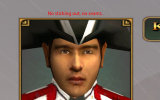



Being a user of the brown interface, I'd really prefer the name background to stay as it is now. The blue-green background for the blue interface setting is indeed closer to stock texture.The green in the name background in the new blue dialog interface is closer to the stock texture and was determined by taking the average color values from the green face picture background in the 2013 Dialg2.tga.tx. I'd say the name background in the brown dialog interface should also have it since it has that green in the face picture background and since green is used quite a bit in the brown interface overall when highlighting stuff, even though they are not the same green.
Perhaps that's something to consider for 2023? I'm about ready to release the new update; literally all that's stopping me is the chance that there might be a forthcoming brown dialog interface texture with the improved edges but still with the brown background. If you can make and upload that, I can have the update ready almost immediately after I see it.But sure, I can revert the name background in the brown dialog interface back to brown. Before I do anything, a thought occurred to me: What do you and/or others think about the face picture background in the brown dialog interface, should it be green like it is or should it also be brown?
Before altering those, see what happens if there are more entries in the quest book or ship's log. Is the blue line simply to highlight the most recent entry? Or the one to which you've scrolled? And see what happens to the "Colonies" screen when values have been filled in by trading at the shop or doing a deal with a smuggler, otherwise you could end up fixing it when no prices are shown but breaking it when prices are filled in...While we are on the topic: I noticed that entries are highlighted in blue on the "Quest Book" and "Ship's Log" screens and not green like elsewhere in the brown interface. Might be an error. Also things are misaligned on the "Colonies" screen in the blue interface.
View attachment 41476 View attachment 41477 View attachment 41478
The entry that is scrolled to is highlighted in blue regardless of how many entries there are. I'm thinking it should probably be in green, like it is for example when scrolling through the skills and abilities.Before altering those, see what happens if there are more entries in the quest book or ship's log. Is the blue line simply to highlight the most recent entry? Or the one to which you've scrolled? And see what happens to the "Colonies" screen when values have been filled in by trading at the shop or doing a deal with a smuggler, otherwise you could end up fixing it when no prices are shown but breaking it when prices are filled in...
Assuming that, with the brown dialog background restored, the only difference in "Dialg2.tga.tx" is the improved frame for the talking head, I've done a quick bit of Photoshop work myself so that I can get the update out today. If you upload a different version, I can re-upload the update to use it, but at least uploading the update now gives players another day to try it out and report problems before I disappear for the Christmas holiday.Fair enough. I myself tend to use the blue interface. I'll have the brown dialog interface texture ready later this week, likely today or tomorrow.
I'd be inclined to leave the ship log and questbook alone, then. If the stock game uses a different colour to highlight the currently selected entry then perhaps use that for the blue interface, otherwise it's a different highlight for a different part of the game and owes nothing to background colours for other parts.The entry that is scrolled to is highlighted in blue regardless of how many entries there are. I'm thinking it should probably be in green, like it is for example when scrolling through the skills and abilities.
I checked after trading at the store and the prices were filled in but the placement was the same. Could you check how it is after dealing with a smuggler? I've never done that so I don't know how to check it.
The stock game only has what in the Build Mod is called the blue interface, and in the Build Mod the blue interface has the entries highlighted in blue as could be expected. It is that the brown interface also has the entries highlighted in blue, when green could be expected for that interface. I couldn't find where that is handled, however.I'd be inclined to leave the ship log and questbook alone, then. If the stock game uses a different colour to highlight the currently selected entry then perhaps use that for the blue interface, otherwise it's a different highlight for a different part of the game and owes nothing to background colours for other parts.
Even with prices filled in it still seems things will be misaligned, with text going over borders and lines and such.The quickest way to do a smuggling job is probably to start a FreePlay game as a smuggler.Or start as a privateer, then talk to the local governor and take the job to investigate smuggling. (British privateers start at Speightstown where there is no local governor, so pick another nation.) Either way, do some trading at the local store too, so you get some prices showing up for non-contraband goods.



we have to decide which one is going to be enabled by default
Could you please explain what you mean?Also, in the "green" variant the color differs in the upper and lower fields.


