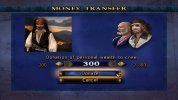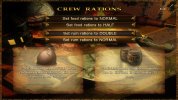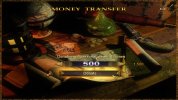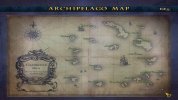Character
 Stock Game:
Stock Game: Simple interface allowing skill and ability selection.

 Build 11:
Build 11: Same as before, but ability to have a different character model. Note also that "Land Owned" has been included.

 Build 13:
Build 13: Brown version of this interface added, along with brown Choose Outfit one that was originally introduced in Build 11.



 Build 14 Beta 3:
Build 14 Beta 3: Cleaned up character title display and all sorts of changes made over the years to the other interfaces.
Note also the addition of the "Auto Skill System".
Ship
 Stock Game
Stock Game



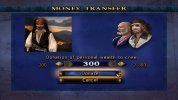
 Build 11:
Build 11: Various interfaces added for additional gameplay purposes and customization.

 Build 12:
Build 12: National modifiers added to ships and Select Sails updated with categories.





 Build 13:
Build 13: Brown versions added for all interfaces, some with movie stills from Cutthroat Island.
 Build 14 Beta 1:
Build 14 Beta 1: Select Sails further updated. Note that these particular sails have since been redone to look far better.


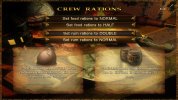
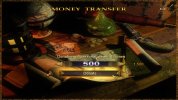
 Build 14 Beta 3:
Build 14 Beta 3: Note again the Ship Interface Screenshots at work and the nation crests in use instead of the cartoony flags.
Many changes made to the appearance of the interfaces to look cleaner and more professional.
Cargo Hold
 Stock Game
Stock Game
 Build 14 Beta 3:
Build 14 Beta 3: This is probably the least modified interface of them all. In addition to the Brown Style, the only new feature is the appearance of trade quests and the addition of a couple of new goods types.
Passengers
 Stock Game
Stock Game
 Build 13:
Build 13: Prisoners taken while boarding will appear here too.
 Build 14 Beta 3:
Build 14 Beta 3: Possibility to modify characters' officer types as the three "active" officers are now only used to define the "shore party".
Quest Book
 Stock Game
Stock Game
 Build 13:
Build 13: Note also the addition of the "Stormy Start" option that is shown here. That goes a long way to giving the game a more interesting and varied start.
 Build 14 Beta 3:
Build 14 Beta 3: All nation crests are now shown, including your own custom personal and pirate flag and the United States if they exist based on the Time Period.
Trade Book
 Stock Game
Stock Game
 Build 13:
Build 13: Brown version with animated background. Prices update only when you visit a store.
 Build 14 Beta 3:
Build 14 Beta 3: Renamed to "Colonies" with a "Manage" button added in preparation of Capture Colonies to be finished.
Ship's Log

 Build 14 Beta 3:
Build 14 Beta 3: These interfaces show stats on your playing, as well as random events occurring in the game world.
New feature as per Build 14.
Nation Relations
 Stock game:
Stock game: Very simplistic and shows only relations to player, not between nations.
 Build 11:
Build 11: Completely redone to show relations between nations as well.
 Build 13:
Build 13: Brown version added as well as the ability to fly your Personal Flag.
 Build 14 Beta 1:
Build 14 Beta 1: Period-correct crests used instead of flags.

 Build 14 Beta 3:
Build 14 Beta 3: Second complete overhaul to provide an instant overview. Also allows customization of your Pirate and Personal Flag.
Inventory and Maps
 Stock Game
Stock Game

 Build 13:
Build 13: Many items added, including the Special Weapons Assembly Kit. Also a separate Map interface added to show where all the islands are.
Note that the worldmap is changed substantially from the original game.

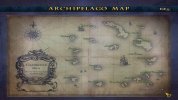 Build 14 Beta 1:
Build 14 Beta 1: Tabs added for improved overview. Additional, simplified map interface added.
Note that all islands and towns now have their real Caribbean names and no longer any fantasy ones from the original game.


 Build 14 Beta 3:
Build 14 Beta 3: Many different items available, including various buyable maps.


Note also the completely redone and accurate Worldmap, including new interface and additional information by right-clicking.
Interface now also shows the destination of various types of random quests.