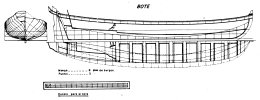@SuperChango:
I'm using maya 5.0 but as I said it lags so bad, that it's almost impossible to work on. Could it be because of the OS (vista 64bit)?
I'll look over if there are problems with locator export.
@Keith:
This particular model is based on 2 reference images alone so it's not accurate. For ship plans try this: http://www.burningse...read.php?t=1846 (the 2nd and 7th post), and http://www.all-model.com/
Dimensions are usually noted in blueprints but they're not that helpful since most of the time you'll try to match your mesh with the lines of the blueprint, but after you're done modeling, you'll have to scale the model using other ship model already in game and here the dimensions might come in handy: for that you must know plan dimensions of a ship wich is already in game so you can scale your model in proporcion to that one.
sorry if my post doen't make many sence, I'm really sleepy right now

I'm using maya 5.0 but as I said it lags so bad, that it's almost impossible to work on. Could it be because of the OS (vista 64bit)?
I'll look over if there are problems with locator export.
@Keith:
This particular model is based on 2 reference images alone so it's not accurate. For ship plans try this: http://www.burningse...read.php?t=1846 (the 2nd and 7th post), and http://www.all-model.com/
Dimensions are usually noted in blueprints but they're not that helpful since most of the time you'll try to match your mesh with the lines of the blueprint, but after you're done modeling, you'll have to scale the model using other ship model already in game and here the dimensions might come in handy: for that you must know plan dimensions of a ship wich is already in game so you can scale your model in proporcion to that one.
sorry if my post doen't make many sence, I'm really sleepy right now