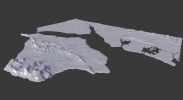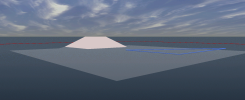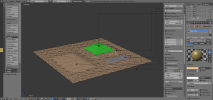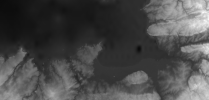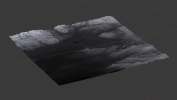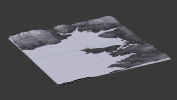Before anything else, there is a relatively small thing I desperately lack for this game and which is possible to create, and it's terrain generator.
Basically, a minimal interface utility to create a low-poly model of a patch (~50 x 50 km, in general, but there should be an option to change the size), of terrain + underwater terrain from SRTM30 data for given geographic coordinates skinned in some very generic textures (I can even get some of them from the game).
I can handle the conversion to cff manually at the moment, the resulting object just has to follow a relatively simple naming and structure convention.
Basically, a minimal interface utility to create a low-poly model of a patch (~50 x 50 km, in general, but there should be an option to change the size), of terrain + underwater terrain from SRTM30 data for given geographic coordinates skinned in some very generic textures (I can even get some of them from the game).
I can handle the conversion to cff manually at the moment, the resulting object just has to follow a relatively simple naming and structure convention.