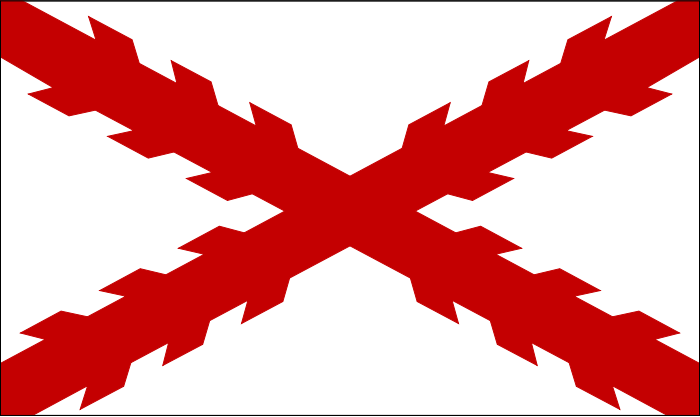Brippe
Landlubber
Hello to all!
I'm a little late here. I was looking at your maps here because I design board games. I'm developing a game that centers on piracy along the Panamanian coast, particularly in Portobello. I want to talk about colonial powers and other parts of western India.
Can you please explain the flags on this map that represent colonial powers?
Note: Just to clarify Im not spamming here looking for any kind of advertising, Im just looking for real help around maps and areas of interest.
I'm a little late here. I was looking at your maps here because I design board games. I'm developing a game that centers on piracy along the Panamanian coast, particularly in Portobello. I want to talk about colonial powers and other parts of western India.
Can you please explain the flags on this map that represent colonial powers?
Note: Just to clarify Im not spamming here looking for any kind of advertising, Im just looking for real help around maps and areas of interest.