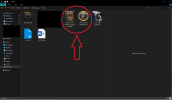WilsonRoch
Landlubber
First i must say that i followed all the steps according to the tutorial, i installed the game out of the program files, put the mod parts 1 and 2 in the same folder and ran the .exe and installed the mod in the same folder as the game. But maybe I did something wrong during the installation. (I downloaded part 1 and 2 from ModDB, and then after that I copied and pasted the GreyRoger zip update files).
When I try to open the game (both from engine.exe and config) it just doesn't open (engine storm loads, but when it's about to conclude the laoding and the game start, the error appears)
" Microsoft Visual C ++ Runtime Library
Runtime error!
Program: D:\Games\Pirate\Engine.exe
abnormal program termination"
The game alone works perfectly, but with mod this error occurs.
In the game folder there is a text file called "error" and it says:
"COMPILE ERROR - file: sea_ai \ sea.c; line: 145
function LanguageCloseFile (args: 0) doesnt accept 1 arguments "
I've tried reinstalling the game, downloading the latest (even older) visual c ++, updating directx and framework.net, and nothing worked.
I really want to play the game, but I don't know what to do.
I would be very grateful if someone could help me!
When I try to open the game (both from engine.exe and config) it just doesn't open (engine storm loads, but when it's about to conclude the laoding and the game start, the error appears)
" Microsoft Visual C ++ Runtime Library
Runtime error!
Program: D:\Games\Pirate\Engine.exe
abnormal program termination"
The game alone works perfectly, but with mod this error occurs.
In the game folder there is a text file called "error" and it says:
"COMPILE ERROR - file: sea_ai \ sea.c; line: 145
function LanguageCloseFile (args: 0) doesnt accept 1 arguments "
I've tried reinstalling the game, downloading the latest (even older) visual c ++, updating directx and framework.net, and nothing worked.
I really want to play the game, but I don't know what to do.
I would be very grateful if someone could help me!
Last edited: