How far does it get? I know it should work, because I've tested it and many other people already uses it too.I have a problem with this installer (beta 4 from dec 8th), I can't open it because its just loading... and nothing else happens! I have tried to download the installer again but same problem appears. What to do?
-


Visit our website www.piratehorizons.com to quickly find download links for the newest versions of our New Horizons mods Beyond New Horizons and Maelstrom New Horizons!-

Quick links for Beyond New Horizons
- Download latest version
- Wiki - FAQ - Report bugs here - Bug Tracker on Github -

Quick links for Maelstrom
- Download the latest version of Maelstrom
- Download the latest version of ERAS II - Download the latest version of New Horizons on Maelstrom
-

Quick links for PotC: New Horizons
- Download latest version
- Wiki - FAQ - Report bugs here
-

Thanks to YOUR votes, GOG.com now sells:
- Sea Dogs - Sea Dogs: Caribbean Tales
- Sea Dogs: City of Abandoned Ships
Vote now to add Pirates of the Caribbean to the list! -

Quick links for AoP2: Gentlemen of Fortune 2
- Downloads and info
- ModDB Profile
- Forums Archive -

A Pirate Podcast with Interviews
Music, Comedy and all things Pirate!
- Episode Guide - About - Subscribe -
- Twitter - Facebook - iTunes - Android -
- Youtube - Fill the Coffers -
You are using an out of date browser. It may not display this or other websites correctly.
You should upgrade or use an alternative browser.Need Help Mod Installer Not Working with Avast Antivirus
- Thread starter morgan terror
- Start date
Harriet Ström
Powder Monkey
I just click on it, and its loading. No windows pops up or anything. After a while the explorer is not responding.How far does it get? I know it should work, because I've tested it and many other people already uses it too.
You can do as @morgan terror suggests above and see if that helps.I just click on it, and its loading. No windows pops up or anything. After a while the explorer is not responding.
Out of curiosity, what anti-virus software do you have?Harriet Ström
Powder Monkey
That is weird... but it worked!Hah. I ran into the exact same problem. You need to disable your antivirus for a while. Some of them don't like the build mod installer.Harriet Ström
Powder Monkey
It actually helped disable my anti virus while running the installer. It worked correctly then. I think it is kinda strange though. I mean why does it struggle because of the anti virus program? I have Avast free antivirus by the way! Oh, and when I'm first clicking on the installer a windows pops up telling me that "this software might be unsafe because the source is unknown". Happens all the time.You can do as @morgan terror suggests above and see if that helps.
Out of curiosity, what anti-virus software do you have?Avast, eh? Same as @morgan terror has.
I don't understand where the problem comes from. There is nothing strange in the script that the Installer EXE is compiled from.
Is it possible to contact the developers of Avast? Sounds to me like the problem is more on their end than ours. I use Avast free as well and on my PC it does not interfere with my installing PotC. I vaguely remember changing same of its screening options quite a while ago, though. It's pretty intrusive by default.
I use Avast free as well and on my PC it does not interfere with my installing PotC. I vaguely remember changing same of its screening options quite a while ago, though. It's pretty intrusive by default.
There it is. Some antivirus are stricter about what they allow in by default than others. If you get a false positive you might want to adjust the settings.So I've made a new thread on this issue. If possible, I think we should try to get this addressed in one way or another.
In the worst case, we can just make a note in the installation instructions for Avast users. But of course that isn't a particularly comfortable solution.
@morgan terror, @jsv and/or @Harriet Ström: Could you see what settings you need to change in Avast so that the Installer EXE does work?
That would be good to know because then we narrow down what it is tripping over.
Alternatively, could we contact the developers of Avast so they can double-check this false positive?I suspect that there's two ways you could get this to work: you either make an exception for specifically the PotC installers, or you allow the program the run unlicensed .exe files, which no sensible antivirus would allow a user to do. It's really much easier to just disable the antivirus for a moment. Avast has an option for this in the system tray:
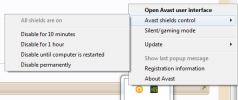
You could use this image in the build FAQ if you like. Better would be to contact avast though. There seems to be a few ways to do this:
Avast Support | Customer Technical Support
Not an ideal solution, since I would prefer if virus scanners DO check my installers.you either make an exception for specifically the PotC installers
There simply should be nothing wrong with them though.
What does that mean? EXE files without a "trusted source" or something? Indeed I don't know how to make them "trusted".you allow the program the run unlicensed .exe files, which no sensible antivirus would allow a user to do.
Probably need all sorts of complicated license stuff, so that probably won't happen.
Looks like you need an account for that which I, as a non-Avast user, of course do not have.Better would be to contact avast though. There seems to be a few ways to do this:
Avast Support | Customer Technical Support
Would you be willing to ask them? Send them a link to the EXE itself so that they can check it?
I can also post the actual script that the EXE was compiled from, so they can check if there is anything in there that might trigger this effect.Looks like you need an account for that which I, as a non-Avast user, of course do not have.
Would you be willing to ask them? Send them a link to the EXE itself so that they can check it?
I can also post the actual script that the EXE was compiled from, so they can check if there is anything in there that might trigger this effect.
I'll certainly give it a try. The script might be good; i'll have to see what they say about it.I don't think it is a false positive as such. Avast would tell you it thinks your installer is a virus and its execution is blocked, and then it would move it to the virus chest and it would tell you about that as well and asked if you want to send it to the Avast team for the analysis. And before all that it would probably tell you it is suspecting your exe is a virus so it's going to run it in a sandbox to see what will happen and Avast would apologize for the inconvenience. That thing *loves* to talk. If everything happened in silence, it's looks more like a bug of some kind. Say, Avast was trying to analyze that huge .cab file and it was taking forever and then it ran out of memory or out of patience or something else went wrong.
As for the settings, I'm certainly disabled any attempts to analyze encrypted connections (Avast trying to substitute ssl certificates left and right with its own causes more problems that it's supposed to prevent) and relaxed those virus chest settings... but I don't see how any of that could help PotC installation.
When I'm home, I'll check what else I have disabled.Last edited:
The Installer EXE doesn't call that .cab file until much later in the process though.If everything happened in silence, it's looks more like a bug of some kind. Say, Avast was trying to analyze that huge .cab file and it was taking forever and then it ran out of memory or out of patience or something else went wrong.
When it first starts, it just does its own internal "integrity check" on the EXE itself.
There IS a CRC check on the .cab archive later, but only when you actually select the "Main Archive" option.
If I understand correctly, the users with this problem never even get that far. I've made a topic on their forums. Now it's just a matter of wait and see. We might have to resort to sending a ticket instead though. Contacting Avast directly through the forums seems a bit tricky.I've been given a link that i can use to report false positives, but it requires me to enter an email adress. Since @Pieter Boelen does the compiling, it might be better if you send this instead, or i just send it in your name with your email adress if you can't send the report. Here's the link, and below is the message i posted on the forums:
I've made a topic on their forums. Now it's just a matter of wait and see. We might have to resort to sending a ticket instead though. Contacting Avast directly through the forums seems a bit tricky.I've been given a link that i can use to report false positives, but it requires me to enter an email adress. Since @Pieter Boelen does the compiling, it might be better if you send this instead, or i just send it in your name with your email adress if you can't send the report. Here's the link, and below is the message i posted on the forums:
Avast Contact us
I've come here to ask Avast about a conflict that our modding community has been having with their antivirus (site here: PiratesAhoy!). We tend to release our modpack versions for Pirates of the Caribbean (Akella and Bethesda, 2003) through an installer, yet Avast seems to interfere with it in some way. We don't get a false positive or anything when we try to run our installers, it's just that they won't start at all and remain as an unclosable process in task manager. Turning Avast's antivirus shields off before running the installer avoids the problem, and Avast is the only antivirus that has problems with our installers.
We'd prefer if Avast didn't have any problems with it in the first place, so we don't have to create unecessary hassle for our users. Is there any way to resolve this from Avast's end?
One of the more popular installers can be found here:
Build 14 Beta 3.4 Part 1: Installation Wizard download - Pirates of the Caribbean: New Horizons mod for Pirates of the Caribbean
And a topic of our own regarding the issue can be found here:
Need Help - Mod Installer Not Working with Avast Antivirus | Page 2 | PiratesAhoy!At the moment I'm at work and cannot do much of anything.
I also keep being extremely pressed for time, so if you can send something, that would be quite helpful.
If they need the installer script, I'll have to post that later tonight.
Attaching the entire EXE may not work very well. Hopefully a link to the EXE would suffice?I use AVG Free but in its advanced settings I have the box checked so all notifications are enabled. If it does anything I know about it. Then if it's something I don't want it to toss into the dungeon I create an exception for it. I had to do that for the dvm.dll used in GOF2, but have never had a problem with POTC.At the moment I'm at work and cannot do much of anything.
I also keep being extremely pressed for time, so if you can send something, that would be quite helpful.
If they need the installer script, I'll have to post that later tonight.
Attaching the entire EXE may not work very well. Hopefully a link to the EXE would suffice?
Nah, you can't send a message if you don't have a file attached. I could try making the file a notepad file with a link to the installer though.You can try. Alternatively, wait until I'm home and I'll post that script.






