Okay, so there's something weird going on. I can't actually run any of the programs in the folder i've downloaded the modpack into. It's still running in task manager, but i can't force it closed, and nothing's happening. I can't even close the folder. It's completely stuck. Has anyone else experienced something like this? My antivirus finds nothing.
-


Visit our website www.piratehorizons.com to quickly find download links for the newest versions of our New Horizons mods Beyond New Horizons and Maelstrom New Horizons!-

Quick links for Beyond New Horizons
- Download latest version
- Wiki - FAQ - Report bugs here - Bug Tracker on Github -

Quick links for Maelstrom
- Download the latest version of Maelstrom
- Download the latest version of ERAS II - Download the latest version of New Horizons on Maelstrom
-

Quick links for PotC: New Horizons
- Download latest version
- Wiki - FAQ - Report bugs here
-

Thanks to YOUR votes, GOG.com now sells:
- Sea Dogs - Sea Dogs: Caribbean Tales
- Sea Dogs: City of Abandoned Ships
Vote now to add Pirates of the Caribbean to the list! -

Quick links for AoP2: Gentlemen of Fortune 2
- Downloads and info
- ModDB Profile
- Forums Archive -

A Pirate Podcast with Interviews
Music, Comedy and all things Pirate!
- Episode Guide - About - Subscribe -
- Twitter - Facebook - iTunes - Android -
- Youtube - Fill the Coffers -
You are using an out of date browser. It may not display this or other websites correctly.
You should upgrade or use an alternative browser.Need Help Mod Installer Not Working with Avast Antivirus
- Thread starter morgan terror
- Start date
This is completely new in my experience. It sounds like it is time for me to create a new install.I can kill the process by restarting my pc, but that's it. I tried it again afterwards, with the same result. I've even tried different installers, but they yield the same problem, even the one with which i succesfully installed the first modpack a few days ago. Moving them to a different folder and running the installer there doesn't work either. I have made sure to keep the installer and the appropirate archive in the same folder while doing these things, according to the instructions. Running them as administrator gives the standard administration rights warning, then yields the same result as always.
See the attached images for my taskmanager and the folder from which i'm installing it.
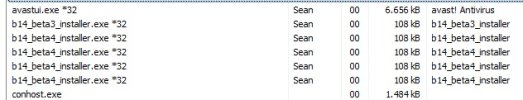

EDIT: sooooo i did actually find something with my antivirus. Maybe it hitched a ride on the recent downloads, i dunno. If it was the modpack's fault you'd hear more people complain about it i guess, and i did scan the modpack itself. That has no problems. I'll try to see if i can run the modpack .exe again tomorrow.Last edited:I just DLed and installed a brand new POTC beta 4 install and it runs.
One thing we see a lot is people are not understanding the download and install process well. I create a folder and put the 2 installer pats in it like this.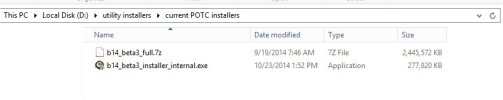
Then I run the stock POTC installer and test the stock game to make sure it works. Then hit the installer EXE and point it to the new stock install. I then select the wide screen option and that is it.Yeah, that installation process is just so amazingly complicated.
And then there is that EXE that tells you exactly when you do something wrong and how to rectify it.
What were these mod developers thinking???
@morgan terror: At what point in the instalation do you get the problem?
I know it seems to hang for quite a while after finishing the main wizard and before the actual installation process starts.
That is because it is doing a CRC check to avoid people installing from corrupted archives.
It takes a fair bit of time with no visible progress, but it does get through and continue afterwards.
So if that is the time you have the issue, just give it a bit more patience. @morgan terror: At what point in the instalation do you get the problem?
@morgan terror: At what point in the instalation do you get the problem?
I know it seems to hang for quite a while after finishing the main wizard and before the actual installation process starts.
That is because it is doing a CRC check to avoid people installing from corrupted archives.
It takes a fair bit of time with no visible progress, but it does get through and continue afterwards.
So if that is the time you have the issue, just give it a bit more patience.
I wish it were that simple. The installation doesn't even start. I double click the installer, the mouse indicates it's loading something, and then nothing happens, even after several hours. No wizard, no screen popping up, nothing. Just a process running in the task manager that i can't seem to shut down.
I've scheduled a boot time scan for tomorrow though. Hopefully the malware i found was the culprit, though i do wonder where it came from. It showed up somewhere between installing beta 3 and downloading beta 4.Malware? Could you be more specific? Perhaps a false positive is causing the hang.This very installer has worked quite fine for many people now.
I'm also pretty darn sure there isn't any nasty content in there as I made it myself with NSIS.
Did the Beta 3.4 installer work for you?
The only thing that is changed is that the Beta 4 one has additional failsafes included to prevent more user errors.
Sounds to me like he wants to install in in program files and UAC or File protection is complainingThis very installer has worked quite fine for many people now.
I'm also pretty darn sure there isn't any nasty content in there as I made it myself with NSIS.
Did the Beta 3.4 installer work for you?
The only thing that is changed is that the Beta 4 one has additional failsafes included to prevent more user errors.
Or he isn't an administrator and windows is complaining.
Or some weird software is blocking him from doing it.Malware? Could you be more specific? Perhaps a false positive is causing the hang.
The malware it found was in temporary internet files, and got removed. I doubt it's related. Was just some adware. False positives could be the culprit, but i'm not getting anything from my antivirus. It usually tells me when that happens.
(i can't get the hang of this multiquote thing, sorry)Last edited:Did you try to run the installers as administrator?
I said i did. Tried it again, still nothing.This very installer has worked quite fine for many people now.
I'm also pretty darn sure there isn't any nasty content in there as I made it myself with NSIS.
Did the Beta 3.4 installer work for you?
The only thing that is changed is that the Beta 4 one has additional failsafes included to prevent more user errors.
It used to work. Now it doesn't. It has the same problems as the other installers i downloaded. That's the same file, mind. I didn't re-download beta 3.4 or anything.
Sounds to me like he wants to install in in program files and UAC or File protection is complaining
Or he isn't an administrator and windows is complaining.
Or some weird software is blocking him from doing it.
It's not in program files. Not the game, nor the installer.
I'm pretty sure the problem is on my end. I just can't find what's causing it. Like i said, it worked fine the first time i installed the modpack.Last edited:I've fixed it guys. Disabling my antivirus fixed it. Hylie was right. Ah, some antivirus crank up their diligence levels too high and give false positives. There is a happy medium and some are better at finding it than others. I use AVG free. It's not the best but it rarely gives a false positive.@morgan terror : What anti virus program is that?@morgan terror : What anti virus program is that?
Ah, some antivirus crank up their diligence levels too high and give false positives. There is a happy medium and some are better at finding it than others. I use AVG free. It's not the best but it rarely gives a false positive.@morgan terror : What anti virus program is that?@morgan terror : What anti virus program is that?
Avast. Maybe mention this somewhere for others to know. It's a pretty common antivirus.Quite a piratey named one to disallow our pirating!
Maybe it objects to the new Naval Officer gameplay style that was added.
Harriet Ström
Powder Monkey
Hello again!
I have a problem with this installer (beta 4 from dec 8th), I can't open it because its just loading... and nothing else happens! I have tried to download the installer again but same problem appears. What to do?
// HarrietHello again!
I have a problem with this installer (beta 4 from dec 8), I double klick on it to open and its loading... and nothing else happens! I have tried to download it again but same problem appears. What to do?
Hello again!
I have a problem with this installer (beta 4 from dec 8th), I can't open it because its just loading... and nothing else happens! I have tried to download the installer again but same problem appears. What to do?
// Harriet
Hah. I ran into the exact same problem. You need to disable your antivirus for a while. Some of them don't like the build mod installer.






