-


Visit our website www.piratehorizons.com to quickly find download links for the newest versions of our New Horizons mods Beyond New Horizons and Maelstrom New Horizons!-

Quick links for Beyond New Horizons
- Download latest version
- Wiki - FAQ - Report bugs here - Bug Tracker on Github -

Quick links for Maelstrom
- Download the latest version of Maelstrom
- Download the latest version of ERAS II - Download the latest version of New Horizons on Maelstrom
-

Quick links for PotC: New Horizons
- Download latest version
- Wiki - FAQ - Report bugs here
-

Thanks to YOUR votes, GOG.com now sells:
- Sea Dogs - Sea Dogs: Caribbean Tales
- Sea Dogs: City of Abandoned Ships
Vote now to add Pirates of the Caribbean to the list! -

Quick links for AoP2: Gentlemen of Fortune 2
- Downloads and info
- ModDB Profile
- Forums Archive -

A Pirate Podcast with Interviews
Music, Comedy and all things Pirate!
- Episode Guide - About - Subscribe -
- Twitter - Facebook - iTunes - Android -
- Youtube - Fill the Coffers -
You are using an out of date browser. It may not display this or other websites correctly.
You should upgrade or use an alternative browser.Solved Game crash
- Thread starter Black "Sam" Bellamy
- Start date
In "error.log":Can you upload file "PROGRAM\Locations\init\QuestLocations.c"?Code:RUNTIME ERROR - file: Locations\init\QuestLocations.c; line: 503 integer function return reference value
Also, please upload "compile.log" after you have started your game as Black Caesar.
Otherwise it works, Boelen said I shouldn't extract the build files but that was the only way to get the files, the installer wouldn't work for me as it gave me an error.In "error.log":Can you upload file "PROGRAM\Locations\init\QuestLocations.c"?Code:RUNTIME ERROR - file: Locations\init\QuestLocations.c; line: 503 integer function return reference value
Also, please upload "compile.log" after you have started your game as Black Caesar.
You should not extract the build files. Expect more trouble.Otherwise it works, Boelen said I shouldn't extract the build files but that was the only way to get the files, the installer wouldn't work for me as it gave me an error.
What error did you get when you used the installer? That is the problem which needs to be fixed - the installer should work!You should not extract the build files. Expect more trouble.
What error did you get when you used the installer? That is the problem which needs to be fixed - the installer should work!
Th error would be
main files archive not present
But its now fixed.
It was because the installer said build14_beta4_final(1).tar. So i removed the (1) from the file name and now it worksIm calling this fixedWhich version of the game are you playing, and in what language? There is nothing in that "error.log" which would account for a crash during a boarding or a conversation, but there is a problem with fetch quests.
Try deleting the file "options", which you should find at the top level of the game installation folder. If you changed any settings such as key assignments, you will need to change them again. The file sometimes becomes corrupted, resulting in various odd things and crashes.Meshes
Powder Monkey
Which version of the game are you playing, and in what language? There is nothing in that "error.log" which would account for a crash during a boarding or a conversation, but there is a problem with fetch quests.
Try deleting the file "options", which you should find at the top level of the game installation folder. If you changed any settings such as key assignments, you will need to change them again. The file sometimes becomes corrupted, resulting in various odd things and crashes.i changed 2 parameters hit and block
ÐоÑÑаÑÑ 2 - ÐиÑаÑÑ ÐаÑибÑкого моÑÑ / Sea Dogs 2 - Pirates Of The Caribbean.v 1.03 () (RUS) [Repack] Ð¾Ñ Fenixx ÑкаÑаÑÑ ÑоÑÑенÑ
Дата выхода: 30 июня 2003 Дата выхода в России: 14 июля 2003 Жанр: Naval / RPG / 3D / 3rd Person / Privateer/Trader Мультиплеер: Отсутствует Разработчик: Акелла Издатель: Bethesda Softworks Тип издания: Repack (Лицензии) Платформа: PC Язык интерфейса: Русский Язык озвучки: Русский Таблетка: Вшитаallgames.zone
russian langLast edited:Reinstall the base game without the mods. Can you capture a ship or have a conversation in that?
At the moment, the Russian game is installed like this..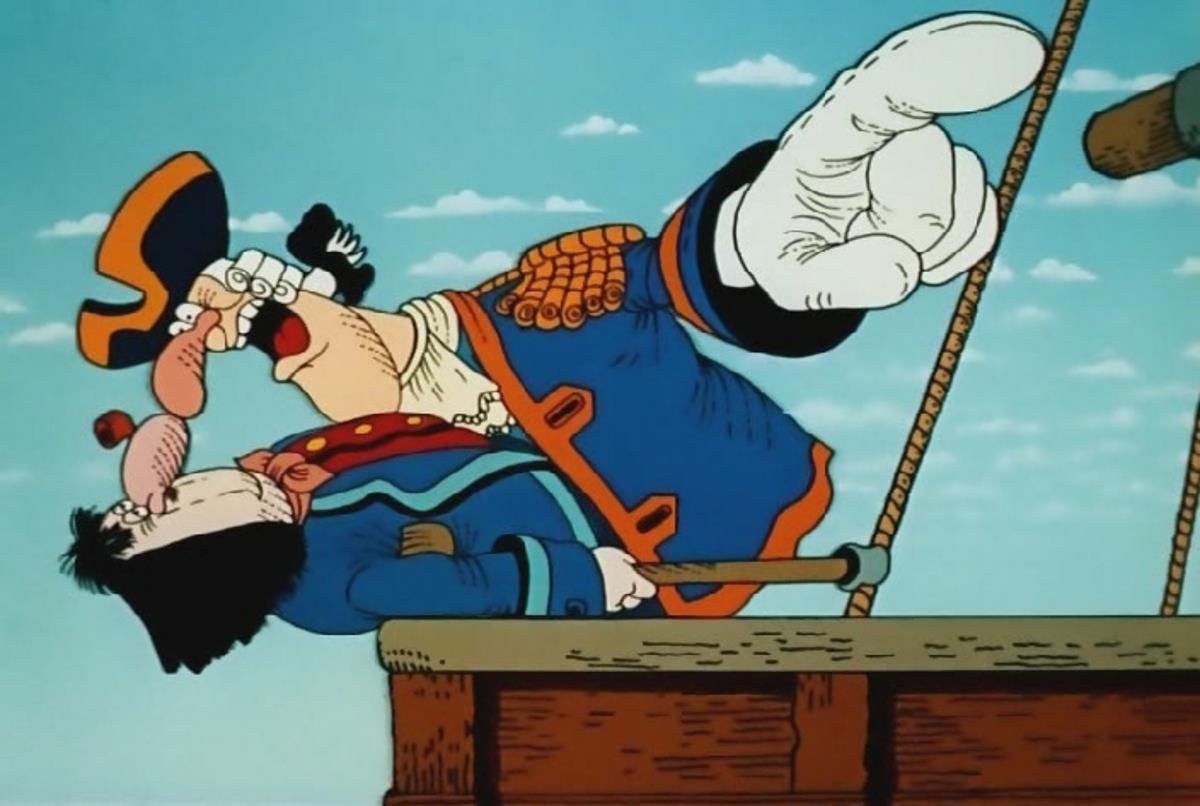
I installed an alternative version of the game and I get the same crash
Pirates of the Caribbean: New Horizons
First you download the original game: for example Repack from Miststuck Pirates of the Caribbean / Корсары 2 (II): Пираты Карибского Моря [P] [RUS / RUS] (2003) (1.03) [Mod] :: RuTracker.org
Then download the archive and installer:
Archive :
Build 14 FINAL Part 2: Contents Archive file - Pirates of the Caribbean: New Horizons mod for Pirates of the Caribbean
Installer :
Build 14 FINAL Part 1: Installation Wizard file - Pirates of the Caribbean: New Horizons mod for Pirates of the Caribbean
The installer will unpack the top archive for you into the folder you need.
Then you download the latest fixes on the first page, the line will look something like this:
Post 1st January Update (Updated 6th April 2023): (link)
https://www.piratesahoy.net/threads/...il-2023.33573/
These fixes need to be thrown with a replacement in the game folder!
Further, if you want to get the current Russian translation at the time of downloading, you need to download the files from the link:
Корсары 2 Новые горизонты (перевод AkrimalS)
(You can download the folders separately so as not to download the Yandex Disk program)
These files are also thrown off with a replacement in the game folder, on top of past fixes!
Actual fixes after the patch (Not all, because I don't collect files with code): Фиксы после патча
After you have entered the game, click on Options - Interface Settings - Languages and select the language and layout (Russian)
If you have any problems with the translation, please write to the developers website:
Need Help - Updating the Russian Translation
Hello! Sorry about my english language. Iam from Russian. Iam try play at this mod and its greatfull. Giant work for atmosphere and new mechanics. Living world! Now i try translate this huge game to russian language. Work in progress, and iam use last version by may 2021. If it can be, makers...www.piratesahoy.net
Plots with a good translation (which I played and ruled) : Hornblower, Jack Sparrow, Bartholomew. Also half with a good translation of the plot: The Gold Bug, Assassin. Everything else is in Russian, but it may not be pleasing to the eye.I try that vanila version and write if there are bugs
in most cases after lvl 20-30
when capturing a merchant ship and appointing an officer, the game crashed randomly
Are you sure you're installing the game correctly? I didn't have that...RUNTIME ERROR - file: interface\itemsbox.c; line: 3548
missed attribute: itemid
RUNTIME ERROR - file: interface\itemsbox.c; line: 3548
missed attribute: itemid
no rAP data
This archive does not need to be unpacked manually into the game folder. This should be done by the installer, it will unpack itself, you just need to specify the folder with the game. After that, you do not need to unpack this archive again.Build 14 FINAL Part 2: Contents Archive file - Pirates of the Caribbean: New Horizons mod for Pirates of the Caribbean
You also have some strange water and sky, as if they have no textures.
Have you changed the setting for ammunition and powder after starting the game? Or the setting for weapons qualities? These should be set the way you want them before you start a new game. Gunpowder and pistol bullets are only defined if the setting for ammunition and powder is on; if you change it in the middle of a game, it may look for powder and bullets which do not exist. Likewise, different weapon qualities are only defined if the setting is on; if you change it in the middle of a game, it may look for a fine pistol or a worn pistol, which do not exist.RUNTIME ERROR - file: interface\itemsbox.c; line: 3548
missed attribute: itemid
RUNTIME ERROR - file: interface\itemsbox.c; line: 3548
missed attribute: itemid
no rAP data








