-


Visit our website www.piratehorizons.com to quickly find download links for the newest versions of our New Horizons mods Beyond New Horizons and Maelstrom New Horizons!-

Quick links for Beyond New Horizons
- Download latest version
- Wiki - FAQ - Report bugs here - Bug Tracker on Github -

Quick links for Maelstrom
- Download the latest version of Maelstrom
- Download the latest version of ERAS II - Download the latest version of New Horizons on Maelstrom
-

Quick links for PotC: New Horizons
- Download latest version
- Wiki - FAQ - Report bugs here
-

Thanks to YOUR votes, GOG.com now sells:
- Sea Dogs - Sea Dogs: Caribbean Tales
- Sea Dogs: City of Abandoned Ships
Vote now to add Pirates of the Caribbean to the list! -

Quick links for AoP2: Gentlemen of Fortune 2
- Downloads and info
- ModDB Profile
- Forums Archive -

A Pirate Podcast with Interviews
Music, Comedy and all things Pirate!
- Episode Guide - About - Subscribe -
- Twitter - Facebook - iTunes - Android -
- Youtube - Fill the Coffers -
You are using an out of date browser. It may not display this or other websites correctly.
You should upgrade or use an alternative browser.Character models and textures
- Thread starter SanDzash
- Start date
I've moved a whole load of posts out of the thread about unsinkable ships - this discussion about character models is interesting enough to warrant a thread of its own!
As for Danielle with a hat, there are already a few such models - look at "9Td" or "lizswann". Also, "ladyinred" and "50_Becka" are Danielle with a hat and with very different textures.
Alright then, in my situation hair don't need fixing, so one problem lessThe hat looks transparent from above in the TOOL only until you have saved the model.
The hat is ok in the picture but her hair needs fixing.
Yep, and I should at last test early version, so it's probably time to take a little breakI've moved a whole load of posts out of the thread about unsinkable ships - this discussion about character models is interesting enough to warrant a thread of its own!
As for Danielle with a hat, there are already a few such models - look at "9Td" or "lizswann". Also, "ladyinred" and "50_Becka" are Danielle with a hat and with very different textures.
I know. But I don't like the hair in such ones. Instead, I tried to put it on normal one
By the way, is there any place, where I can find face textures, suitable for such models?
In ideal I wanted to add coat or something similar, but unbutonned. But it seems to be very hard, because separate model is needed. And even harder to make it looking good ingame.
Any ideas what else could be changed/added would be much appreciated
And how can I fix added texture on pantsAttachments
Last edited:In GM-viewer you can't see the character models in color but which textures they use.
For face textures check which texture files the other Danielle-style models use.
A 3D coat is nothing we can add with the TOOL. The alternative is to start with a complete different
model.
Maybe the hat could be placed just a little lower.
Nope, hair texture would penetrate through the hat in that caseMaybe the hat could be placed just a little lower.
Also, noticed that I shouldn't edit anything on shirt (like adeed belt), because it looks weird ingame when character moves. So I decided to delete it and find another way to edit... something.
And still didn't find out why straps on the pants deforms so much. Nothing I can do here, I suppose?
If I recall, Jack suggested "hiding" that by texturing the hair as if it were part of the hat.Nope, hair texture would penetrate through the hat in that case
And where can I find the hat's texture, if I've got model file in meshes (In the Tool folder)?If I recall, Jack suggested "hiding" that by texturing the hair as if it were part of the hat.
GM Viewer should say which texture files are referenced.And where can I find the hat's texture, if I've got model file in meshes (In the Tool folder)? I have never tried that. It's no problem having one .gm model calling for several texture files.
I have never tried that. It's no problem having one .gm model calling for several texture files.
Be careful when retexturing. The name of the changed texture file must have the same length as the
original file.
The model deforms the texture. The model is like an unpainted statue; the texture is like a rubber sheet being stretched over it. So what you see in the texture file won't necessarily be what you see on the finished model. All you can do is try to deform the strap or belt in such a way as to balance out what the model does. This likely to take a lot of trial and error, adding pieces of belt and stretching, squeezing and bending them, then use TOOL or Animation Viewer to see how the new piece looks. I speak from recent experience here:And still didn't find out why straps on the pants deforms so much. Nothing I can do here, I suppose?

The texture file for the main body looks like this:

The face is in another file. This is a model which requires two texture files because I did a head transplant using TOOL to give him the long-haired head without a hat. The original main body file was one of the "9Jd" variants. That at least made adding the blue and white sash easy because the original file already had a cross-belt, so I pasted pieces of sash, then rotated and resized them to follow that belt.
Faces are also sometimes distorted. Again, you need to distort the face features to compensate. Typically I'll paste in parts of a face copied from a photo, e.g. the eyes, and then resize and rotate them to match what is already on the original texture. Eyes are particularly difficult because the game draws the eyes separately, so your new texture must have the eyes the right shape, angle and position. If you get it wrong, the model appears to have a picture of an eye painted around its eye socket. It also means you can't create a character with an eye-patch unless you start with a model that has an eye-patch already. If you try to put an eye-patch onto Jack Sparrow, for example, you'll end up with Jack Sparrow's eye looking through the patch because the game draws the eye anyway.Back again. Was tough study week)
Now I see, that was the problemBe careful when retexturing. The name of the changed texture file must have the same length as the
original file.Looking back at old posts for things that might still need to be done and actually be doable, I found this one. And in particular:

I recognise her! She's dyed her hair without asking me, so she's going to have to give it a good wash to get it back to normal. But that's Helen Ardent. So, in the absence of any uploaded files for the new outfit, I'm going to have a go at creating something like this new outfit myself. The vest is easy, it's just been colour-shifted. The picture shows a new belt; if I can't find a texture for that exact style, I'll get one from somewhere else.
For the hat, I started with "Captaine_Chevalle.gm", used TOOL to remove everything except the hat, then saved it into TOOL's "Meshes" folder, and imported it onto Helen Ardent's model. It needed to be shrunk a bit because female models are smaller than male models, then positioned to fit. I'll probably change the texture a bit as well.
There were two possible sources for feathers - "Barbossa.gm" or "Laurens_de_Graaf.gm". I'd have preferred the ones from Laurens de Graaf because they're white, so I separated them out, imported them onto Helen Ardent's hat, and then TOOL crashed when I tried to save the result. Barbossa's feathers have no such problem, though they need to be rotated and shrunk to fit. That's the main work in progress at the moment. After that, since the original plan called for a coat, I'll either copy the full coat from "9Td_____.tga.tx" or the sleeveless waistcoat from "lizswann.tga.tx", paste it onto Helen Ardent's new texture file, and probably change some details to make it different from the source.Here's the end result. I found a different belt on another character texture and copied it to Helen Ardent's new outfit. Since the white feather from "Laurens_de_Graaf.gm" didn't work, I used two of Barbossa's feathers, shrunk and rotated them, and retextured them to white. The coat is from "lizswann.tga.tx", which in turn got it from "9Td_____.tga.tx" with the trimmings colour-shifted and the sleeve left out to make it a waistcoat, so I copied the sleeve from the original "9Td_____.tga.tx" and colour-shifted it to match. The cross-belt from "lizswann.tga.tx" is also colour-shifted to match the waist belt.Attachments
Nice one, Grey!Here's the end result. I've been feeling restless and instead of translating, today I tried my hand at texturing again. I may have to revisit my old Iñigo Montoya character. In the meantime, as there aren't many named characters for Spanish navy officers, I tried my hand at one of the most famous: Blas de Lezo. The one-eyed, one-legged and functionally one-armed admiral who defended Cartagena from the British in 1741.
I've been feeling restless and instead of translating, today I tried my hand at texturing again. I may have to revisit my old Iñigo Montoya character. In the meantime, as there aren't many named characters for Spanish navy officers, I tried my hand at one of the most famous: Blas de Lezo. The one-eyed, one-legged and functionally one-armed admiral who defended Cartagena from the British in 1741.

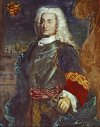
It's a shame about the hook hand, as the real Lezo never lost a hand (although he did lose movility of his right arm after a musket shot so close enough), but this is the only model with a peg leg so the hook has to stay . The peg leg is also on the wrong side, but I'm happy with the result.
I'll put him ingame one of these days.Last edited:
Use the Barbossa model that I did with peg leg if you want.....that has both hands.I've been feeling restless and instead of translating, today I tried my hand at texturing again. I may have to revisit my old Iñigo Montoya character. In the meantime, as there aren't many named characters for Spanish navy officers, I tried my hand at one of the most famous: Blas de Lezo. The one-eyed, one-legged and functionally one-armed admiral who defended Cartagena from the British in 1741.
View attachment 39429View attachment 39430
It's a shame about the hook hand, as the real Lezo never lost a hand (although he did lose movility of his right arm after a musket shot), but this is the only model with a peg leg so the hook has to stay . The peg leg is also on the wrong side, but I'm happy with the result.
I'll put him ingame one of these days.Oh, I didn't see that one. I'll take a look










