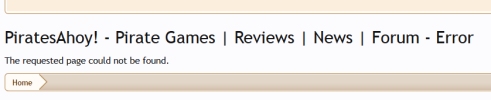The question is "How many Beta releases?" is going to be there before Full release? If there are going to be 2 or 3 more (for example beta 7) then it is worth it to switch!
But If you're gonna have the Full release of Build 14 after Beta 4 then let's wait. Because you may want to change some files in the base 2.5G file! And people are gonna redownload the big files multiple times! (once for Beta's and once for Full) right?
But If you're gonna have the Full release of Build 14 after Beta 4 then let's wait. Because you may want to change some files in the base 2.5G file! And people are gonna redownload the big files multiple times! (once for Beta's and once for Full) right?