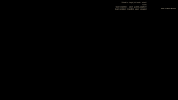Hey guys,
I was doing the quest "seeking the guardian of truth" and tried storming the fort in cape catoche where Diego is hiding out. Unfortunately, whenever I enter the fort itself, the game loads for a second and then I get stuck on a blackscreen. Control elements such as time speed up and slow down are still working fine and the location information on the right side of the screen is also showing up, but there are just no textures loaded. I am playing the game on version 1.7.0 on my second playthrough, on my last playthrough on version 1.6.1 it worked perfectly fine. Furthermore, the game is mod free and I have already reinstalled it as well. Has anyone experienced this problem before and might know a fix?
Thanks for answers!
I was doing the quest "seeking the guardian of truth" and tried storming the fort in cape catoche where Diego is hiding out. Unfortunately, whenever I enter the fort itself, the game loads for a second and then I get stuck on a blackscreen. Control elements such as time speed up and slow down are still working fine and the location information on the right side of the screen is also showing up, but there are just no textures loaded. I am playing the game on version 1.7.0 on my second playthrough, on my last playthrough on version 1.6.1 it worked perfectly fine. Furthermore, the game is mod free and I have already reinstalled it as well. Has anyone experienced this problem before and might know a fix?
Thanks for answers!