-


Visit our website www.piratehorizons.com to quickly find download links for the newest versions of our New Horizons mods Beyond New Horizons and Maelstrom New Horizons!-

Quick links for Beyond New Horizons
- Download latest version
- Wiki - FAQ - Report bugs here - Bug Tracker on Github -

Quick links for Maelstrom
- Download the latest version of Maelstrom
- Download the latest version of ERAS II - Download the latest version of New Horizons on Maelstrom
-

Quick links for PotC: New Horizons
- Download latest version
- Wiki - FAQ - Report bugs here
-

Thanks to YOUR votes, GOG.com now sells:
- Sea Dogs - Sea Dogs: Caribbean Tales
- Sea Dogs: City of Abandoned Ships
Vote now to add Pirates of the Caribbean to the list! -

Quick links for AoP2: Gentlemen of Fortune 2
- Downloads and info
- ModDB Profile
- Forums Archive -

A Pirate Podcast with Interviews
Music, Comedy and all things Pirate!
- Episode Guide - About - Subscribe -
- Twitter - Facebook - iTunes - Android -
- Youtube - Fill the Coffers -
You are using an out of date browser. It may not display this or other websites correctly.
You should upgrade or use an alternative browser.About Maelstrom engine
- Thread starter arjunaone
- Start date
I think you probably messed up the shortcut directions a bit?
Take my Maelstrom install directory as example:
its one main folder on my partition M:\Maelstrom
in that main folder, there are two subfolders, one for the game files, one for the core (=engine) files
-> M:\Maelstrom\games --- and M:\Maelstorm\gentlemen-of-fortune-maelstrom-engine
My shortcut for ERAS2 is therefore configured like this:
Destination: M:\Maelstorm\gentlemen-of-fortune-maelstrom-engine\DirectX9_64bit\Maelstrom.exe
Execute in: M:\Maelstorm\games\GOF_ERASII
EDIT: reading your shortcuts on page 2, you can actually just take my shortcuts and change the M:\ through an E:\ and the game folder name, and then you should be fineMine is set out as follows
E:\Maelstrom
E:\Maelstrom\games
E:\Maelstrom\gentlemen-of-fortune-maelstrom-engine
Game path is E:\Maelstrom\games\gentlemen-of-fortune-2
short for Gof 2.0 is
E:\Maelstrom\gentlemen-of-fortune-maelstrom-engine\DirectX9_32bit\Maelstrom.exe
E:\Maelstrom\games\gentlemen-of-fortune-2Mine is set out as follows
E:\Maelstrom
E:\Maelstrom\games
E:\Maelstrom\gentlemen-of-fortune-maelstrom-engine
Game path is E:\Maelstrom\games\gentlemen-of-fortune-2
short for Gof 2.0 is
E:\Maelstrom\gentlemen-of-fortune-maelstrom-engine\DirectX9_32bit\Maelstrom.exe
E:\Maelstrom\games\gentlemen-of-fortune-2
Copy Maelstrom.exe, Config.exe and the entire modules folder from E:\Maelstrom\gentlemen-of-fortune-maelstrom-engine\DirectX9_32bit\Maelstrom.exe, to E:\Maelstrom\games\gentlemen-of-fortune-2, then launch Maelstrom.exe directly from E:\Maelstrom\games\gentlemen-of-fortune-2. What happens?This can't be right.. You got the PROGRAM folder from 2013, the old "start.exe" engine in and an engine.ini file inside... did you try to just slap the Maelstrom engine on the "old" GOF ? That won't work. You need the Maelstrom GOF provided on itch.io
This is how the game directory should look like:
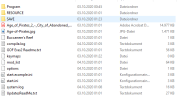
for reference, also how New Horizon should look like:
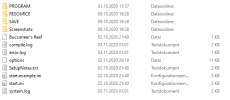 Ok copied both exe's into game folder and same error about syntax.
Ok copied both exe's into game folder and same error about syntax.
@Pillat attached is a screenshot of my games directory
I suppose this is starting to make a little more sense. First, you cannot use any of the old stuff...no scripts, no modules folder. Do not copy the GOF downloads over the top of old or existing mods. In that screenshot, if you try to run E:\Maelstrom\games\GOF_ERASII\Maelstrom.exe, it very likely wouldn't work, because you probably also copied over the modules, and though the new ones would overwrite similarly names ones, there are extras in the old folder that are incompatible and this explains why it finds 45 of them, because the old Storm 2.8 had 45 .dll files; Maelstrom only uses 42 modules and the download does not contain 45 files in the modules root. Also, if you didn't download the new Program script files, the old Program scripts will not compile in the new engine for several reasons, you have to download the new versions, even for GOF 1.2, GOF 2.0 and GOF 2.5.
None of the games\<modnames> that you download should ever have a modules folder.
Also, you specified your shortcut has a Start in: value of E:\Maelstrom\games\gentlemen-of-fortune-2, yet that folder does not exist in your screenshot:
E:\Maelstrom\games\gentlemen-of-fortune
E:\Maelstrom\games\gentlemen-of-fortune-1-2
E:\Maelstrom\games\gentlemen-of-fortune-histo...something....
E:\Maelstrom\games\GOF_ERASII
Thus the message can't find start.ini is valid, because there is no E:\Maelstrom\games\gentlemen-of-fortune-2\start.iniCOAS has a modules folder, i have both the disc and steam versions and both have module folders. In order to install GOF 2 you need the original COAS exe other wise you can't install the mod. I have just done a fresh install of COAS will now install Maelstrom GOF see if it works. Bellow is a screenshot of the base game directory/Attachments
COAS has a modules folder, i have both the disc and steam versions and both have module folders. In order to install GOF 2 you need the original COAS exe other wise you can't install the mod. I have just done a fresh install of COAS will now install Maelstrom GOF see if it works. Bellow is a screenshot of the base game directory/
And this is what I'm trying to tell you for GOF 2.0 from https://chezjfrey.itch.io/gentlemen-of-fortune-20...do not do it that way.
When you download GOF 2.0 from itch, into the games\ folder, it will go into something like gentlemen-of-fortune-2 with everything already combined for you. All the program scripts that were modified for GOF 2.0, plus all the original COAS stuff combined...same for resource files and it will all work, even if you just download GOF 2.0 and nothing else. You don't have to copy over the top of COAS or anything else and if you do it that way, it might not work. And you definitely don't want all that other stuff like modules, fmodex.dll, engine, etc. You have one copy of Maelstrom, you download all the separate mods, all by themselves in each folder and just make shortcuts with different Start in paths that point to the different mod folders and they will already have everything, with no need to populate with an original set of files and overwrite; you don't need to do that. And definitely do not use anything from the old download sites because they are probably not compatible.
That's how many of us started.I am not really a coder either.
I know I did; and I'm not alone there.
Do you want to?I've never actually seen the original game
Can send you a link if you like.
Yep, same here.That's how many of us started.
I know I did; and I'm not alone there.
When I started I had no idea about anything modding related.
And now I am actually starting to study programming. When I try to start any game in updated Maelstrom New Horizons, it wont go past the loading screen and kicks me to desktop. No error.log, but the compile.log is full of information. Can someone with a better eye for errors than me look into this and tell me if there are any hints where the problem might be?
When I try to start any game in updated Maelstrom New Horizons, it wont go past the loading screen and kicks me to desktop. No error.log, but the compile.log is full of information. Can someone with a better eye for errors than me look into this and tell me if there are any hints where the problem might be?Attachments
Whoah!!!@ChezJfrey
Thanks, you are the best! I managed to get New Horizons started in the latest build version!!!... That is awesome! Although the version from the latest update on Itch.io is still 2016.
That is awesome! Although the version from the latest update on Itch.io is still 2016.
If you could get it updated to the 2020 version that would be more awesome!
I too can confirm that the latest update has fixed that also with the AI positionings in the tavern where they were clipping with the table. Now there are fewer bugs.@ChezJfrey has fixed the main menu glitch. @Pillat check out the new version on itch.io
Also, you can update your games using the itch app. This way, it will update the engine and all the games installed. Pretty cool if I say so myself.
This way, it will update the engine and all the games installed. Pretty cool if I say so myself.
Very true. The game should only be loading 42 modules. Check my attachments for ERAS II and PotC.I suppose this is starting to make a little more sense. First, you cannot use any of the old stuff...no scripts, no modules folder. Do not copy the GOF downloads over the top of old or existing mods. In that screenshot, if you try to run E:\Maelstrom\games\GOF_ERASII\Maelstrom.exe, it very likely wouldn't work, because you probably also copied over the modules, and though the new ones would overwrite similarly names ones, there are extras in the old folder that are incompatible and this explains why it finds 45 of them, because the old Storm 2.8 had 45 .dll files; Maelstrom only uses 42 modules and the download does not contain 45 files in the modules root....
@ChezJfrey , please say YES or maybe write one of us a PM.That's how many of us started.
I know I did; and I'm not alone there.
Do you want to?
Can send you a link if you like.

Attachments
Whoah!!! That is awesome! Although the version from the latest update on Itch.io is still 2016.
That is awesome! Although the version from the latest update on Itch.io is still 2016.
If you could get it updated to the 2020 version that would be more awesome!
I too can confirm that the latest update has fixed that also with the AI positionings in the tavern where they were clipping with the table. Now there are fewer bugs.
Also, you can update your games using the itch app. View attachment 37804 This way, it will update the engine and all the games installed. Pretty cool if I say so myself.
Very true. The game should only be loading 42 modules. Check my attachments for ERAS II and PotC.
@ChezJfrey , please say YES or maybe write one of us a PM.
Jeffrey is more into Storm 2.8 games, but he has made a huge effort in porting New Horizons from Storm engine 2 to 2.8. Pillat has ported 2.8 battle system into New Horizons, I have tested it myself. So, anything is possible if we unite the brains
At first glance, compile.log looks quite normal.compile.log is full of information. Can someone with a better eye for errors than me look into this and tell me if there are any hints where the problem might be?
All regular New Horizons related messages in there; nothing seems specific to Maelstrom.
Only thing that I noticed:
Did you change any of the settings?Code:WARNING!!! Item id = gunpowder not implemented WARNING!!! Item id = pistolbullets not implemented
As long as you're testing and developing, perhaps it's best to stick to the defaults...
It gives a saber to a character.From what I can see, this line is causing the crash to desktop:
Code:GiveItem2Character(ch, BLADE_SABER);
But I don't know what it does...
Two questions:
1. Is #define BLADE_SABER somewhere in the active code?
2. Is 'ref ch' defined somewhere above that line; in the same function?








