And if Microsoft does something that makes it impossible to play PotC...
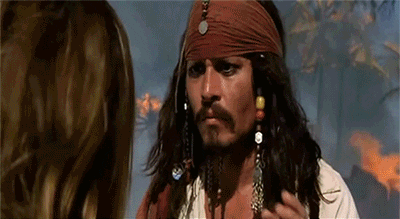
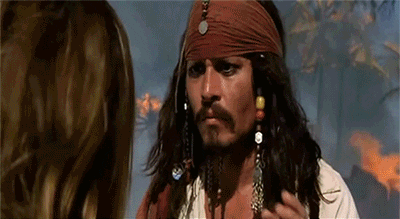


Visit our website www.piratehorizons.com to quickly find download links for the newest versions of our New Horizons mods Beyond New Horizons and Maelstrom New Horizons!
Quick links for Beyond New Horizons
- Download latest version
- Wiki
- FAQ
- Report bugs here
- Bug Tracker on Github
Quick links for Maelstrom
- Download the latest version of Maelstrom
- Download the latest version of ERAS II
- Download the latest version of New Horizons on Maelstrom
![]()

Quick links for PotC: New Horizons
- Download latest version
- Wiki
- FAQ
- Report bugs here


Thanks to YOUR votes, GOG.com now sells:
- Sea Dogs
- Sea Dogs: Caribbean Tales
- Sea Dogs: City of Abandoned Ships
Vote now to add Pirates of the Caribbean to the list!

Quick links for AoP2: Gentlemen of Fortune 2
- Downloads and info
- ModDB Profile
- Forums Archive

A Pirate Podcast with Interviews
Music, Comedy and all things Pirate!
- Episode Guide - About - Subscribe -
- Twitter - Facebook - iTunes - Android -
- Youtube - Fill the Coffers -
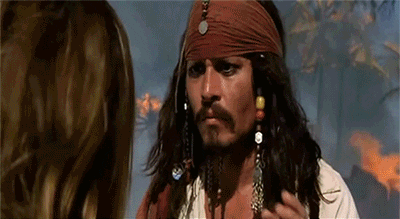


And @Diquez for making me curious if this also works without a separate card as well:@The Nameless Pirate, @Pieter Boelen, and everyone else.
I can explain everything. First of all, as I said, dgVoodoo is a tool used to run old games, because they need (normaly) direcx 8 and 3Dfx. POTC is not a DOS game, it is a very basic game programed in C language, that is rendered in a very basic way that old games was used to be rendered with. This 3D render needs the direcx 8 specfically to run, something that Windows 10 doesn't come with, because it runs directx 12. Windows 7 CAN have some issues with the game as well, but not MUST have, because of some factors, that I can't explain well enought, but, normally it is because of the programs people had installeted on their computer, and what updates they are currently using on their Windows 7. Windows XP is old, and this game was made for Windows XP, so of course it is not going to have any troubles to work on an old machine with this operation system. But the person can have issues with Windows XP, but it will be hardware issues, like not having a graphic card. Using these files I had set to you guys to use on your game, will not interfier on the game of the people thhat are not having troubles with it, because the files just adress issues, and when a person that have no issues use the files to adress issues they don't have, the game will remain untouched and running as it should. I had read on dgVoodoo website that dgVoodoo may have some problems with some antivirus, because they are take as false positives, even by Windows 10 itself sometimes. Particularly, I am using McAfee, its a paid antivirus, and I had no problems whatsoever. Anyway, here are the files already set to be used in your POTC instalation, just extract them there, on the main game instalation folder, and you are all set, just run the game. One more time I repeat myself, this fix is mainly for Windows 10, because as far as I can see, only Windows 10 is having this issue. I don't remember having this problem when I was using Windows 7, but this was a long time ago, if you are, the files will fix the problem on Windows 7 as well, I assure you.
Finally got the game to work on my laptop after a couple hours of trying to figure out why it refused to use my Nvidia GPU instead of the Intel one. I thought I'd share my solution here, since I wasn't able to find anyone talking about it anywhere else: The issue is that Nvidia Optimus doesn't understand DirectX 8 or earlier, and will always use your default driver, which will always be the Intel one, even if you change the setting through the Nvidia control panel. What you have to do is use a DirectX 8 to 10-11 wrapper. I used dgVoodoo 2, and it's worked great.
Forget about that, I tested it today and it took very little time and the results are... that nothing has changed.
I went into a shipyard and the slow motion was still there without RivaTuner.
@Hylie Pistof, do you use Windows 7, 8 or 10?
I haven't played PotC on this computer for quite a while; so it was left behind.But why are still using the 2019 BUILD? Lol.
I have an NVIDIA GTX 1660 S, and an AMD Vega 11 that is integrated to the Ryzen 5 2400G.Also, do you only have one GPU?
Yep, for the settings from the Nvidia Control Panel to work you need to use DGvoodoo.
There isn't any of these solutions that are just plug-and-play; right?Alternatively Rivatuner doesn't need DGvoodoo, but you need to make sure it is running before launching the game.
Doesn't sound ideal.Maybe setting Rivatuner to start with windows?
Though I wouldn't do this, it should be the most plug and play way.
cd "C:\Program Files (x86)\RivaTuner Statistics Server"
start RTSS.exe
cd "C:\Games\Pirates of the Caribbean"
start ENGINE.exe
exit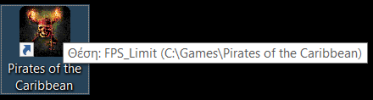
So you need to AND install the program AND configure it AND run it manually before playing the game otherwise?I just tried something out.
I made a batch file that runs both RivaTuner and PotC, and I run this to start PotC.






