Like I said it can be done yes.
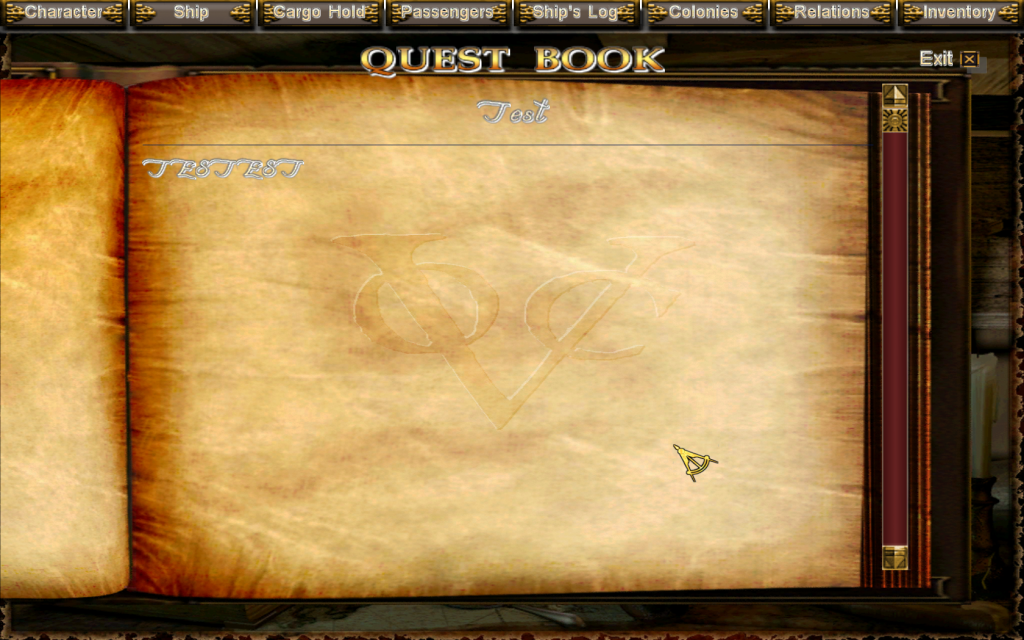
Need to improve it a bit and give its his own ini file (now uses the questbook) and need to change the header on top.
Then a system needs to be made for the content. But as you see I can generate a interface for the book which can be openend from the inventory interface .
.
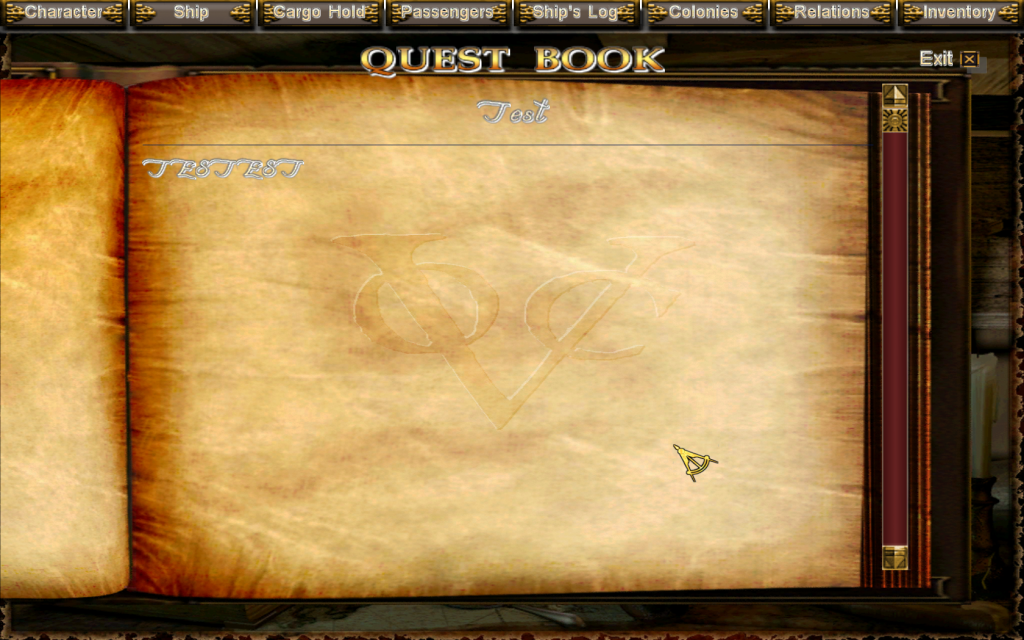
Need to improve it a bit and give its his own ini file (now uses the questbook) and need to change the header on top.
Then a system needs to be made for the content. But as you see I can generate a interface for the book which can be openend from the inventory interface














