Hey guys,
I am sorry - I could swear that I had the GM viewer working a few years ago, although I remember spending more time in Inez Diaz's tool. I have had some problems with the 3D previews in some programs since I got my latest computer, and I just wanted to check to see if it is my computer, or if I am doing something wrong.
For now all I am trying to do is open a already existing model, and/or animation in the GM viewer to get a feel for the program. I went to the directory (C:/Program Files/Bethesda/Potc/ressource/models/characters), and tried double clicking on a variety of .gm files - but nothing is shown in my 3D preview on the right. Nothing seems to change if I try to load a texture. I am trying to decide if this is my computer, or if I am simply doing something wrong. Here is a screen of the issue:
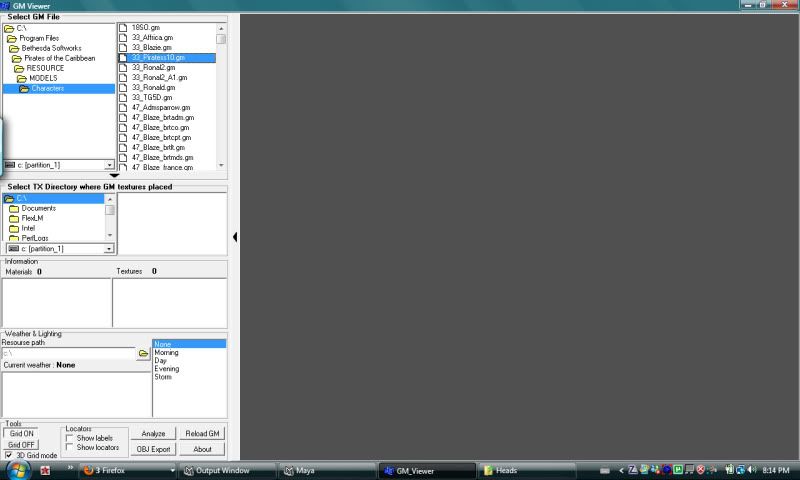
My second issue is with the export tool. I have the plugin installed, but when I follow the directions to export a cube (as a test) it generates an empty txt file named "error". Any ideas?
Thanks guys, and sorry for the stupid questions.
I am sorry - I could swear that I had the GM viewer working a few years ago, although I remember spending more time in Inez Diaz's tool. I have had some problems with the 3D previews in some programs since I got my latest computer, and I just wanted to check to see if it is my computer, or if I am doing something wrong.
For now all I am trying to do is open a already existing model, and/or animation in the GM viewer to get a feel for the program. I went to the directory (C:/Program Files/Bethesda/Potc/ressource/models/characters), and tried double clicking on a variety of .gm files - but nothing is shown in my 3D preview on the right. Nothing seems to change if I try to load a texture. I am trying to decide if this is my computer, or if I am simply doing something wrong. Here is a screen of the issue:
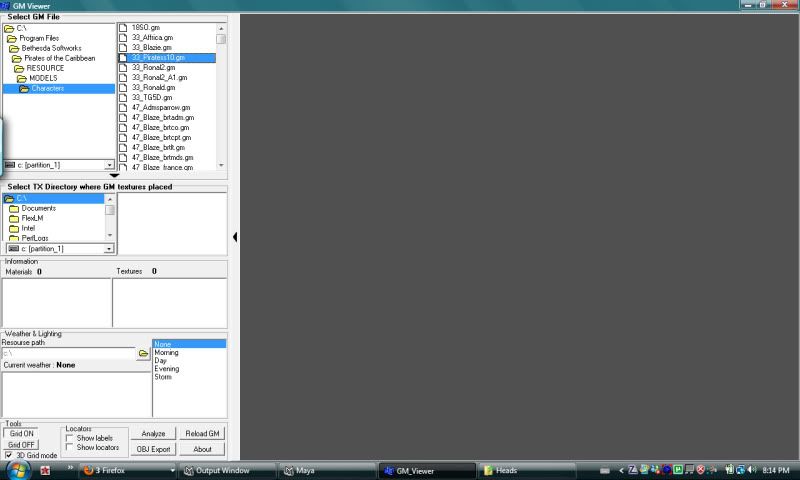
My second issue is with the export tool. I have the plugin installed, but when I follow the directions to export a cube (as a test) it generates an empty txt file named "error". Any ideas?
Thanks guys, and sorry for the stupid questions.














