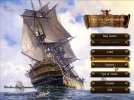You should find the ¿ and ¡ in the "Octave Fabre_dialog.h" and "Davycrew_dialog.h" which I uploaded. They may not be correct, of course!By the way, I can't find any ¿and ¡in "Octave Fabre_dialog.h" and "Davycrew_dialog.h". I see Oui?
"Oui" is indeed "Yes" in French. Octave Fabre is French. Occasional words in some dialog files are shown in the speaker's own language to show his nationality. Similarly, in the "Natividad Incident" quest for Hornblower, when a certain Spanish officer finds out that Hornblower has just given the Natividad to the rebel Don Julian Alvarado, he exclaims "Oh Capitán, Capitán, it can not be true!", using the Spanish word "Capitán" even though the file is in English and he is talking to British captain Hornblower.