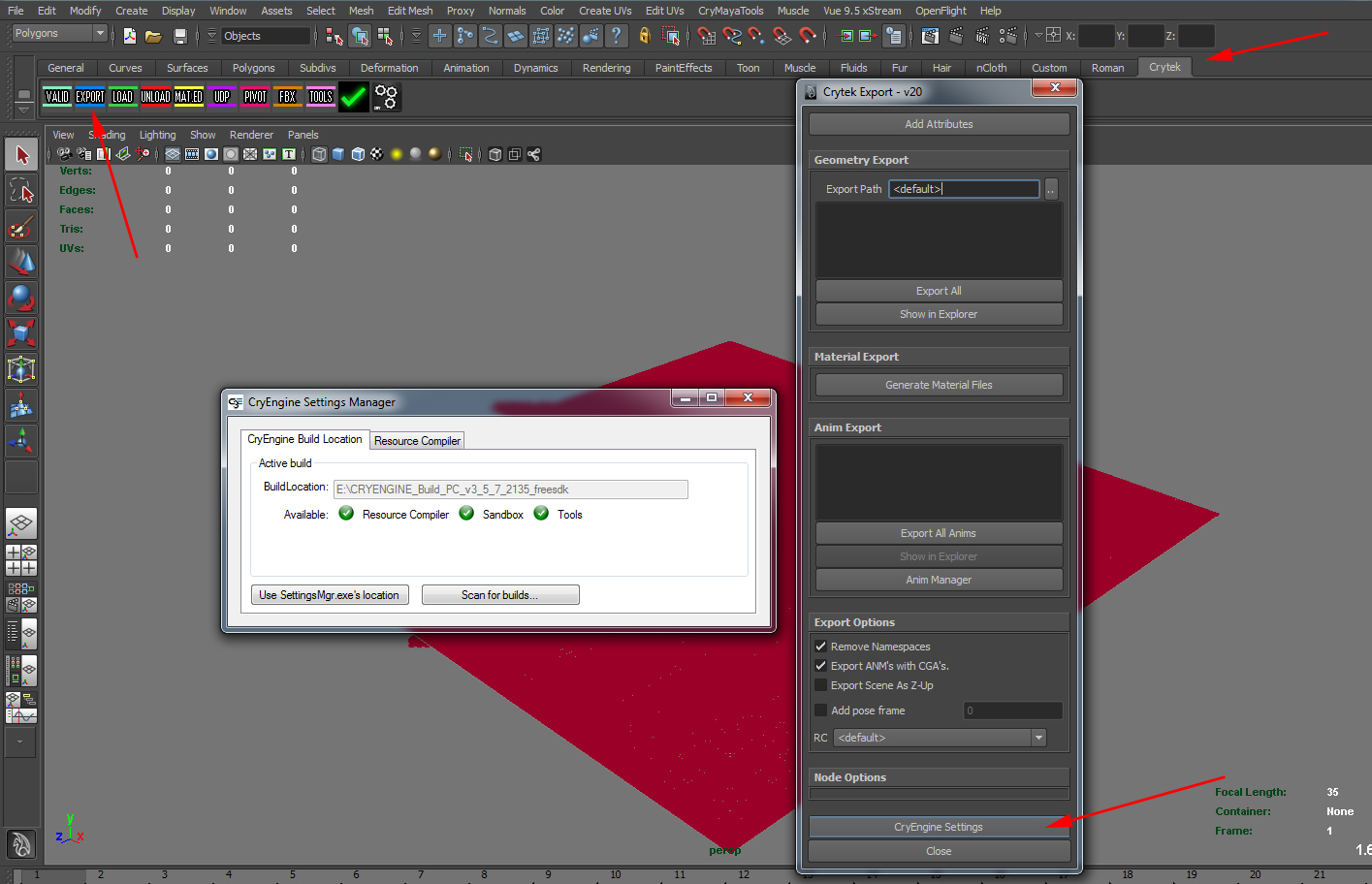-


Visit our website www.piratehorizons.com to quickly find download links for the newest versions of our New Horizons mods Beyond New Horizons and Maelstrom New Horizons!-

Quick links for Beyond New Horizons
- Download latest version
- Wiki - FAQ - Report bugs here - Bug Tracker on Github -

Quick links for Maelstrom
- Download the latest version of Maelstrom
- Download the latest version of ERAS II - Download the latest version of New Horizons on Maelstrom
-

Quick links for PotC: New Horizons
- Download latest version
- Wiki - FAQ - Report bugs here
-

Thanks to YOUR votes, GOG.com now sells:
- Sea Dogs - Sea Dogs: Caribbean Tales
- Sea Dogs: City of Abandoned Ships
Vote now to add Pirates of the Caribbean to the list! -

Quick links for AoP2: Gentlemen of Fortune 2
- Downloads and info
- ModDB Profile
- Forums Archive -

A Pirate Podcast with Interviews
Music, Comedy and all things Pirate!
- Episode Guide - About - Subscribe -
- Twitter - Facebook - iTunes - Android -
- Youtube - Fill the Coffers -
(1) CryEngine - Installing CryTools
- Views Views: 1,067
- Last updated Last updated:
-
This tutorial will be updated regularly! (24. Feb 2014)
For exporting modells and setup own textures in CryEngine usable format, you need to install the "CryTools". The installer for this tools you find here:
CRYENGINE_Build_PC_v3_5_7_2135_freesdk\Tools\CryToolsInstaller.exe
I can only explain in Maya: Wont Maya execute the exporter-dll then please take a look into Mayas PlugInManager, if the dll is already loaded. If its loaded, please start the exporter tool and take a look at the CryEngine settings.
When you cant open this window then please execute
CRYENGINE_Build_PC_v3_5_7_2135_freesdk\Tools\SettingsMgr.exe
and setup your patch. The successfully setup path will be shown with the green marks.