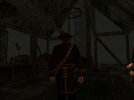Good afternoon. I took for my mod model location "Tavern_2" from the "New Horizons". But after the transfer of the location I noticed that all the candles on the walls do not burn. Because of this, the location does not look beautiful. If I can add locators for characters, then I can not add locators to burn candles. I do not know the exact coordinates. Can anyone help me with editing locators for candles?
At least give me a list of coordinates for all the candles. I'll add the locators myself.
At least give me a list of coordinates for all the candles. I'll add the locators myself.
Last edited: