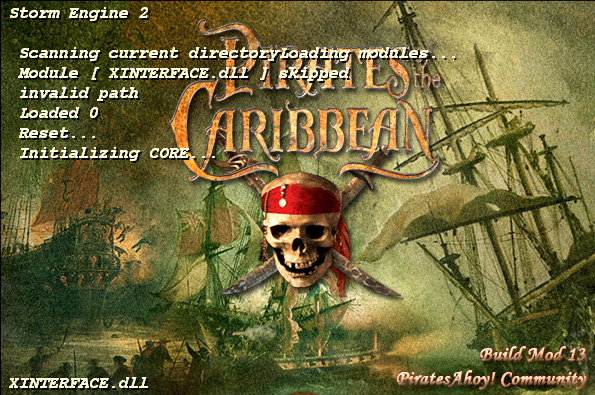Hello!
My name is Stefan, I'm from the Netherlands.
I played the original POTC game on the Xbox many years ago and recently I came across a torrent for the POTC vanilla game. It installed without any problems and it also launched without any problems.
I spawned inside the boat, skipped the tutorial and went straight on land.
First thing I wanted to do was sell my cargo.
That's where I ran into the first problem, selecting the right cargo took me almost 3 minutes because the ''select window'' was moving very slowly. I thought it was a bug so I closed the game without saving, started a new game via the main menu and tried it again. Same problem. So I tried reinstalling the game outside the program files folder on my drive, which didn't help either. Then I tried reinstalling the game on my USB 3.0 stick, which also didn't help. Then I tried installing the game on my Windows 10 laptop (GTX 960M + intel HD graphics) but it wouldn't even launch on that.
drive, which didn't help either. Then I tried reinstalling the game on my USB 3.0 stick, which also didn't help. Then I tried installing the game on my Windows 10 laptop (GTX 960M + intel HD graphics) but it wouldn't even launch on that.
That's when I ended up here, I don't know how to fix it and I really want to play the vanilla game again.
These are my specs:
Operating System
Windows 10 Pro 64-bit
CPU
Intel Core i7 4770K @ 3.50GHz
RAM
8,00GB Dual-Channel DDR3 @ 800MHz (11-11-11-28)
Motherboard
MSI Z87-G45 GAMING (MS-7821) (SOCKET 0)
Graphics
ASUS PB278 (2560x1440@59Hz)
3071MB NVIDIA GeForce GTX 780 (ASUStek Computer Inc)
Storage
223GB Crucial_CT240M500SSD1 (SSD)
1863GB Seagate ST2000DM001-1CH164 (SATA)
14GB Kingston DataTraveler 3.0 USB Device (USB)
Optical Drives
ELBY CLONEDRIVE SCSI CdRom Device
Audio
Realtek High Definition Audio
Any help would be appreciated.
My name is Stefan, I'm from the Netherlands.
I played the original POTC game on the Xbox many years ago and recently I came across a torrent for the POTC vanilla game. It installed without any problems and it also launched without any problems.
I spawned inside the boat, skipped the tutorial and went straight on land.
First thing I wanted to do was sell my cargo.
That's where I ran into the first problem, selecting the right cargo took me almost 3 minutes because the ''select window'' was moving very slowly. I thought it was a bug so I closed the game without saving, started a new game via the main menu and tried it again. Same problem. So I tried reinstalling the game outside the program files folder on my
That's when I ended up here, I don't know how to fix it and I really want to play the vanilla game again.
These are my specs:
Operating System
Windows 10 Pro 64-bit
CPU
Intel Core i7 4770K @ 3.50GHz
RAM
8,00GB Dual-Channel DDR3 @ 800MHz (11-11-11-28)
Motherboard
MSI Z87-G45 GAMING (MS-7821) (SOCKET 0)
Graphics
ASUS PB278 (2560x1440@59Hz)
3071MB NVIDIA GeForce GTX 780 (ASUStek Computer Inc)
Storage
223GB Crucial_CT240M500SSD1 (SSD)
1863GB Seagate ST2000DM001-1CH164 (SATA)
14GB Kingston DataTraveler 3.0 USB Device (USB)
Optical Drives
ELBY CLONEDRIVE SCSI CdRom Device
Audio
Realtek High Definition Audio
Any help would be appreciated.