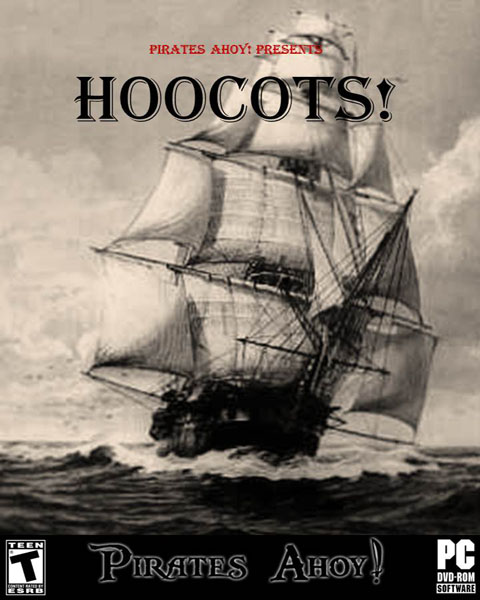-


Visit our website www.piratehorizons.com to quickly find download links for the newest versions of our New Horizons mods Beyond New Horizons and Maelstrom New Horizons!-

Quick links for Beyond New Horizons
- Download latest version
- Wiki - FAQ - Report bugs here - Bug Tracker on Github -

Quick links for Maelstrom
- Download the latest version of Maelstrom
- Download the latest version of ERAS II - Download the latest version of New Horizons on Maelstrom
-

Quick links for PotC: New Horizons
- Download latest version
- Wiki - FAQ - Report bugs here
-

Thanks to YOUR votes, GOG.com now sells:
- Sea Dogs - Sea Dogs: Caribbean Tales
- Sea Dogs: City of Abandoned Ships
Vote now to add Pirates of the Caribbean to the list! -

Quick links for AoP2: Gentlemen of Fortune 2
- Downloads and info
- ModDB Profile
- Forums Archive -

A Pirate Podcast with Interviews
Music, Comedy and all things Pirate!
- Episode Guide - About - Subscribe -
- Twitter - Facebook - iTunes - Android -
- Youtube - Fill the Coffers -
- Home
- Forums
- Pirate Video Games
- Former PA! projects
- Hearts of Oak: Conquest of the Seas
- About the Game
You are using an out of date browser. It may not display this or other websites correctly.
You should upgrade or use an alternative browser.New Build
- Thread starter con20or
- Start date
Sorry, I couldn't resist.What Hylie said! I wish! I figured wait until the game comes out (next week) and then price them
I wish! I figured wait until the game comes out (next week) and then price them Cpt Murphys vid really convinced me but I havenlt a clue what they need. Are they just plug and play?
Cpt Murphys vid really convinced me but I havenlt a clue what they need. Are they just plug and play?
I have an old creditcard jammed in a button on my monitor to stop a menu from popping up, no working USBs on my old PC case and a seriously undersized HD, so the PC was my priority.Thagarr
Pining for the Fjords!
Creative SupportStorm ModderPublic RelationsHearts of Oak DonatorPirate LegendI have been trying my best to visualize @Captain Murphy's videos with my paper 3D glasses ...I don't think I am getting quite the same effect he got though!
I once fixed my video card with a bread tie, I understand completely. Just out of curiosity, what are the specs of your new rig?Can't wait
I should probably have held on a bit longer, but this system is very slow of late and crashing more than it should. I do some work with another software company and we have some deadlines coming up fast and I couldn't risk having no PC for the next few months.Captain Murphy
Actually a Captain
TOP CONTRIBUTORProgrammerPublic RelationsHearts of Oak DonatorPirate LegendI've been running my build with the i5 3570k, 16GB, 660 GTX, and 840Pro 256gb SSD. I can say that the SSD makes a pretty decent difference in boot times and OS speeds but for most work I still use standard drives and run the HOOCOTS build off of them instead of the SSD. It sounds like you have a decently powerful machine though I would highly recommend dropping another 8gb of ram in it. I easily chew up 8gb on normal usage but rarely get over 12 at this time.I have setup in my systems the Samsung 850 Pro SSD series. Very recommend to reduce bottlenecks in a system. I use one for the OS and programs, one for games and one for Prepar3D. For file archives and production, I run 2TB and 4TB Western Digital red 24/7 NAS plates.
Thats strong plates with high reliability. In reason of backup very big filesizes every day, I check 1 time the month all my systems and HDDs with Crystal Disk Info and HDD Tune pro. When ever the status of one is going from green to yellow, I replace them. Mostly yellow comes from damaged sectors (why ever).
EDIT: I never lost an SSD or have had errors at one of them, till today. Mostly I replace them in reason of new controllers and faster speeds. So my last change was in december to the 850 Pro Series by Samsung. Before I used OCZ Vertex.Thanks for the advice. I had 16GB in my initial build but on the forum I go to for build advice they recommended dropping it back to 8. It will be easy enough to bump it up if I need to at a later stage. I got a 250GB SSD - ill probably just put the OS on it, is that how they work best? I have a 1TB SATA HD coming with it.I have at one SSD, OS and programs. At the other one games and on the third Prepar3D.
Then I have 23,5TB work HDDs (the red ones from WD). 12TB of it are only backup drives. But I need to say I have 3 workstations running.
So, the SSD give you benefit where you need it. Thats programs, OS etc..Here, courtesy of Post Captain:

Oh no! That's still floating around??