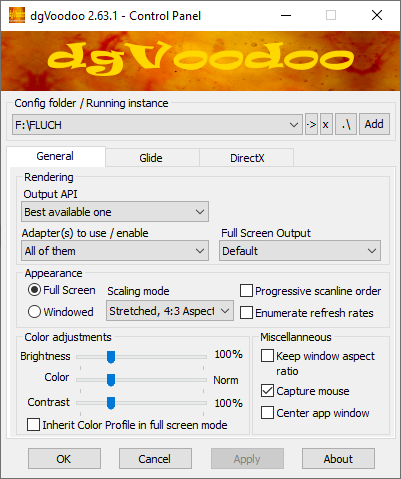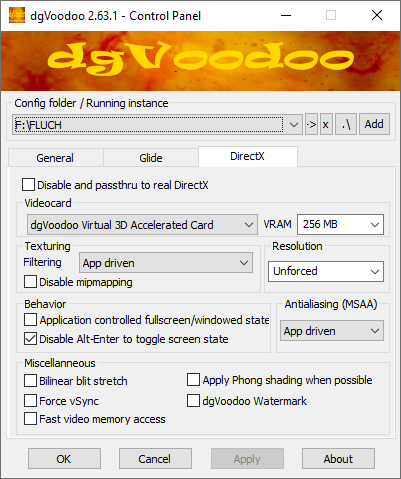SonataFanatica
Landlubber
Hey there, guys!
Man, I haven't been on this forum for probably over ten years. Awesome to see you're still going strong!
Now I've installed vanilla Pirates of the Caribbean (the German version) for the first time in ages and I've got a problem with the videos – like the Disney Interactive, Ubisoft, Bethesda company logos, the Credits video that can be played from the main menu, the first video after leaving Oxbay for the first time, and so on.
(Running on Windows 10, latest version, with a Radeon R7 260X.)
At first all I got was a black screen, but after deleting all codec packs from my PC, the videos at least started. However, they look like this:
Is there anything I can do to fix this?
I was thinking about re-encoding all the videos into a different format, but maybe that's a bit excessive...
Thanks very much in advance for any advice!
edit:
YESSSSSSS!! I've solved it!
I've solved it!
I took another look into the engine.ini and changed the line
screen_bpp = D3DFMT_R5G6B5
into
screen_bpp = D3DFMT_X8R8G8B8
... because I found it to be a likely line to change, and I saw that "R5G6B5" is 16 bit, while "X8R8G8B8" is 32 bit in this thread.
Man, I haven't been on this forum for probably over ten years. Awesome to see you're still going strong!
Now I've installed vanilla Pirates of the Caribbean (the German version) for the first time in ages and I've got a problem with the videos – like the Disney Interactive, Ubisoft, Bethesda company logos, the Credits video that can be played from the main menu, the first video after leaving Oxbay for the first time, and so on.
(Running on Windows 10, latest version, with a Radeon R7 260X.)
At first all I got was a black screen, but after deleting all codec packs from my PC, the videos at least started. However, they look like this:
Is there anything I can do to fix this?
I was thinking about re-encoding all the videos into a different format, but maybe that's a bit excessive...
Thanks very much in advance for any advice!
edit:
YESSSSSSS!!
I took another look into the engine.ini and changed the line
screen_bpp = D3DFMT_R5G6B5
into
screen_bpp = D3DFMT_X8R8G8B8
... because I found it to be a likely line to change, and I saw that "R5G6B5" is 16 bit, while "X8R8G8B8" is 32 bit in this thread.
Last edited: