Okay I try with pictures the sequence in the TOOL to make COL-files:
1 open the model which needs COL files in the TOOL
2 Scene/Edit scene
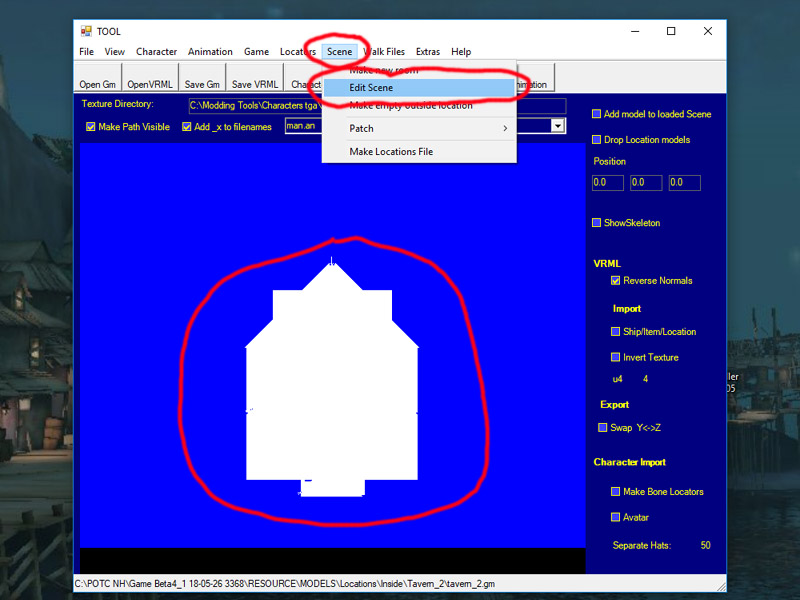
3 Light/Make.COL file/with fixed color
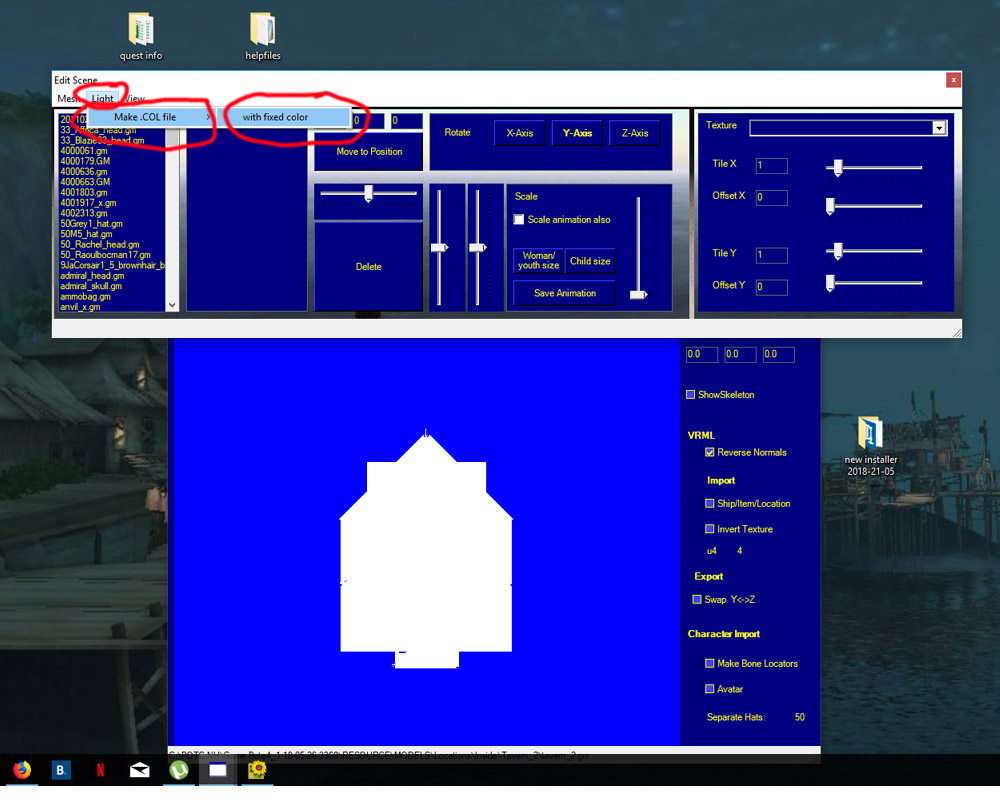
4 replace the * in the name in the bottom window with DAY1/save
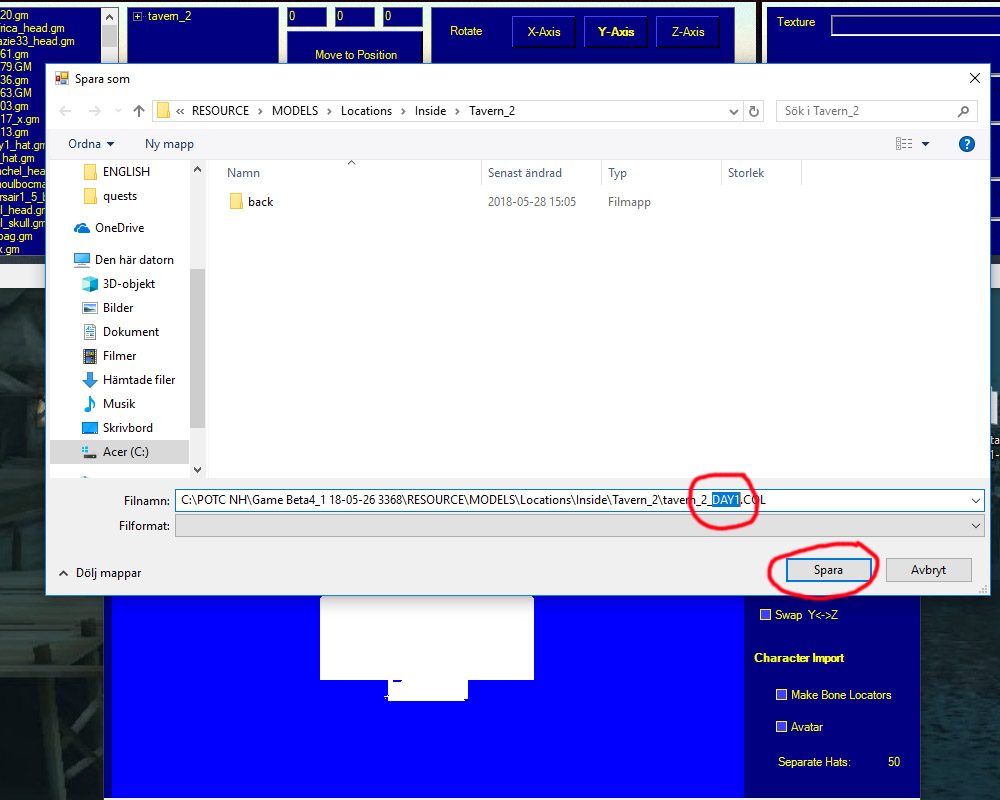
5 define (something) colors >>
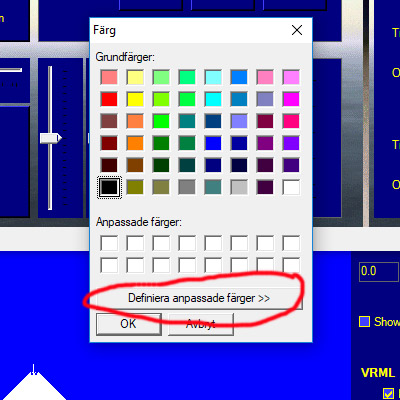
6 change only light or lighting (left bottom window) to 83 for ex.
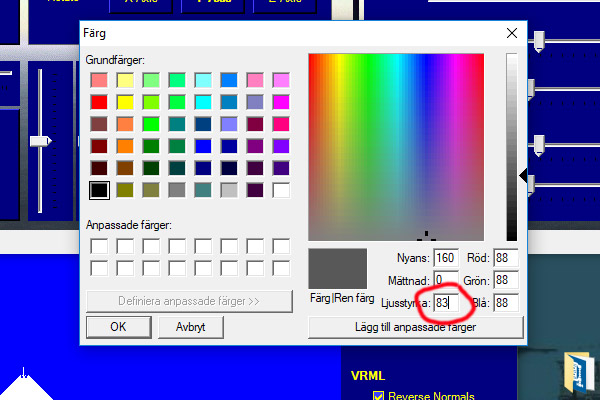
7 add to (something) colors (bottom button)
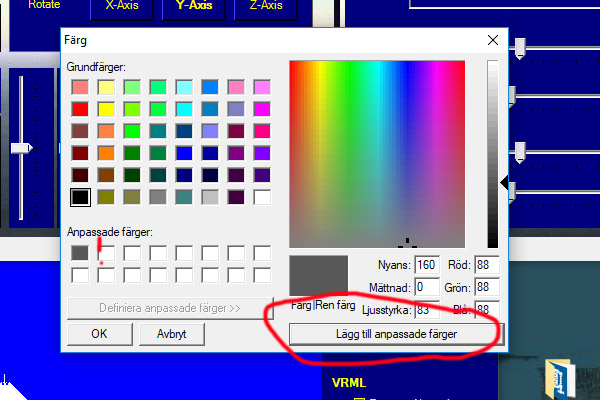
8 a small square to the left with your color appears/press it/ok
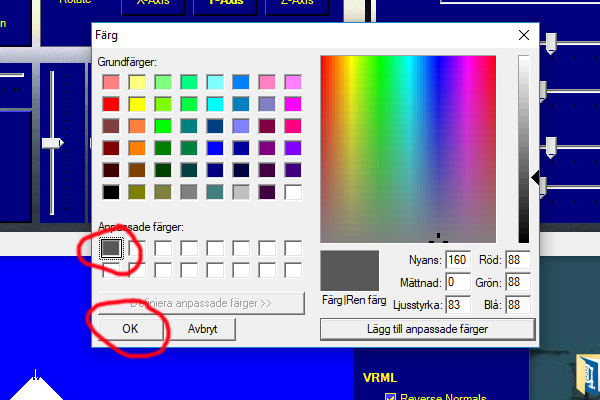
repeat step 3 - 8 for the other 3 needed COL files.
And again here are the values I use:
For COAS/AOP :
DAY1 40
EVENING3 42
MORNING1 23
NIGHT1 17
For original POTC:
DAY1 83
EVENING3 42
MORNING1 42
NIGHT1 17
//JRH
1 open the model which needs COL files in the TOOL
2 Scene/Edit scene
3 Light/Make.COL file/with fixed color
4 replace the * in the name in the bottom window with DAY1/save
5 define (something) colors >>
6 change only light or lighting (left bottom window) to 83 for ex.
7 add to (something) colors (bottom button)
8 a small square to the left with your color appears/press it/ok
repeat step 3 - 8 for the other 3 needed COL files.
And again here are the values I use:
For COAS/AOP :
DAY1 40
EVENING3 42
MORNING1 23
NIGHT1 17
For original POTC:
DAY1 83
EVENING3 42
MORNING1 42
NIGHT1 17
//JRH














