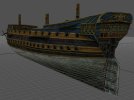Next problem: we're running out of slots in the four big files of interface pictures. I'm considering defining a fifth - call it "shipsTM", perhaps. Is there any reason why this can't be done, or anything I need to be careful about?
Answer: yes! It turns out that there are several hard-coded references to "SHIPS1", "SHIPS2", "SHIPS3" and "SHIPS4", starting with some code at the end of "Ships_init.c". The others are interface code, with blocks similar to:
Code:
GameInterface.SHIP.ImagesGroup.t0 = "ICONS";
GameInterface.SHIP.ImagesGroup.t1 = "SHIPS16";
GameInterface.SHIP.ImagesGroup.t2 = "SHIPS1";
GameInterface.SHIP.ImagesGroup.t3 = "SHIPS2";
GameInterface.SHIP.ImagesGroup.t4 = "SHIPS3";
GameInterface.SHIP.ImagesGroup.t5 = "SHIPS4";
I had to add in a line to accomodate "SHIPS5":
Code:
GameInterface.SHIP.ImagesGroup.t0 = "ICONS";
GameInterface.SHIP.ImagesGroup.t1 = "SHIPS16";
GameInterface.SHIP.ImagesGroup.t2 = "SHIPS1";
GameInterface.SHIP.ImagesGroup.t3 = "SHIPS2";
GameInterface.SHIP.ImagesGroup.t4 = "SHIPS3";
GameInterface.SHIP.ImagesGroup.t5 = "SHIPS4";
GameInterface.SHIP.ImagesGroup.t6 = "SHIPS5";
Once I'd tracked them all down, it worked. I missed one, so for a while it seemed to work until I went to hire some crew, at which point I got another blank image. I hadn't found the similar block in "hirecrew.c". Once that one was fixed, hiring crew worked as well. And so:
Unless anyone objects, I plan to change "Tales of a Sea Hawk" to use this ship as the flagship of Silehard's counterattack on Bridgetown, which is where I last saw it in action - though at that time it was Greenford, in Build 13. Meanwhile, a bit of customisation allows me to play Silehard's right-hand man, on the search for the renegade Nathaniel Hawk:

The ship is currently the only one of its kind, so no repaints available:

What was once only a development picture in GMViewer is now reality:


By the way, which version of the model are you using?
The one which to which
@Pieter Boelen posted a link here:
WIP - Re-Adding the AoP Battleship | PiratesAhoy!
I had a try at changing masts but figuring out which ropes from the new masts went where so that I could rename them to match their counterparts on the rest of the model proved too hard. If you want three sails to a mast, perhaps you could have a try? And maybe
@Jack Rackham, could you knock up a "battleship4_deck.gm" with some small deck guns and maybe a figurehead? If so, this ship is going to be awesome - it's already a better looking base model than the regular battleship based on the stock PoTC one. (Well, I think so anyway, and not because I've been working on it! It's the other way round - I've been working on it because I think it's a better base model.) If it does get upgraded like that, I could create a few variants for other nations. French is easy, just use the original texture - or maybe use the new one, with dark brown instead of black stripes, and the original royal blue with fleurs-de-lys instead of the new shade. A Spanish version could have dark red stripes and uppers, a Dutch one could have green uppers, and I'd need to decide what to do for a Portuguese one. It's not as though we're short of interface picture slots any more.